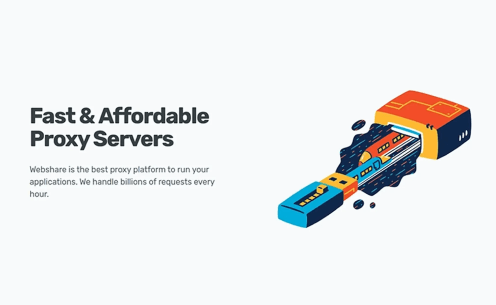
Integration guide: Webshare + Linken Sphere
In today's digital landscape, maintaining privacy and anonymity online is more important than ever. Using an anti-detect browser like Linken Sphere is a powerful step towards safeguarding your digital identity. However, to maximize its effectiveness, pairing it with high-quality proxies is crucial. In this article, we'll explore what proxies are, the benefits of using them with an anti-detect browser, and why Webshare proxies stand out as an excellent choice. Additionally, we'll provide a guide to integrating Webshare proxies with Linken Sphere to ensure seamless browsing and enhanced security.
What are Proxies?
Proxies act as intermediaries between your device and the internet. When you use a proxy, your internet requests are routed through the proxy server, which masks your IP address and replaces it with one of its own. This process enhances your online privacy and security by anonymizing your internet activities.
Benefits of using Proxies
Proxies offer a variety of advantages that enhance online privacy, security, and access to content. Some of them are as:
- Enhanced Privacy and Anonymity: By masking your IP address, proxies prevent websites and online services from tracking your online activities. This is crucial for protecting your personal information from potential threats.
- Access to Restricted Content: Proxies can bypass geo-restrictions, allowing you to access content that is otherwise unavailable in your region. This is particularly useful for streaming services, news sites, and other location-based content.
- Load Balancing and Bandwidth Savings: Proxies can distribute internet traffic across multiple servers, reducing the load on any single server. This can improve the performance and speed of your internet connection. Additionally, caching frequently accessed content can save bandwidth and reduce data usage.
We tried to use all three characteristics to do no harm but to achieve a new level of progress.
Why Should Proxies be Used Together With an Anti-detect Browser?
An anti-detect browser, like Linken Sphere, is designed to emulate various browser fingerprints and prevent tracking by sophisticated methods. However, to achieve maximum anonymity and security, combining it with proxies is essential.
Enhanced Anonymity
While an anti-detect browser can mask your browser fingerprint, it cannot hide your IP address on its own. Proxies fill this gap by anonymizing your IP address, providing a double layer of protection. This combination makes it significantly harder for websites and online services to track your activities or identify you.
Bypassing Anti-Bot Mechanisms
Many websites employ anti-bot mechanisms to detect and block automated activities. These mechanisms often rely on identifying unusual browsing patterns or detecting the use of multiple accounts from the same IP address. By using proxies with an anti-detect browser, you can rotate IP addresses, mimicking the behavior of different users and avoiding detection.
If you're managing multiple social media accounts or running a large-scale data scraping operation, websites may implement rate limiting or IP banning to prevent such activities. Proxies allow you to distribute your requests across multiple IP addresses, effectively bypassing these restrictions and maintaining uninterrupted access.
Avoiding Geo-Blocking and Censorship
Certain websites and online services restrict access based on geographical location. Using proxies allows you to bypass these geo-blocks by routing your traffic through servers located in permissible regions. Combined with an anti-detect browser, this ensures that your browsing activity remains undetectable while accessing restricted content.
If you are traveling abroad and need to access your home country's online banking services, you might face access restrictions due to geo-blocking. By using a proxy server located in your home country along with an anti-detect browser, you can seamlessly access your banking services without revealing your true location.
Webshare Proxies and Their Benefits
Webshare offers a variety of proxies to suit different needs, ensuring high performance, security, and anonymity.
Datacenter Proxies
- Speed: Extremely fast and ideal for high-bandwidth activities.
- Use Cases: Suitable for tasks like web scraping, data mining, and SEO tools.
Static Residential Proxies
- Stability: Provides a fixed IP from a residential ISP, ensuring a stable connection.
- Use Cases: Perfect for managing social media accounts, accessing restricted websites, and online gaming.
Rotating Residential Proxies
- Anonymity: IPs rotate automatically, enhancing privacy and reducing the risk of bans.
- Use Cases: Best for market research, competitor analysis, and avoiding geo-restrictions.
Enhance your Online Experience with Webshare Proxies
Webshare proxies offer a comprehensive solution for anonymity, speed, and reliability. Here's what sets them apart:
- High Speed and Reliable Performance: Webshare proxies ensure fast, stable connections, making them ideal for tasks requiring high data throughput and minimal latency.
- Extensive IP Coverage: With over 30 million IP addresses from 195+ countries, Webshare allows you to bypass geo-restrictions and maintain anonymity with ease.
- Flexible Proxy Types: Choose from datacenter, static residential, and rotating residential proxies to meet your specific needs, whether for web scraping, account management, or streaming.
- Flexible Pricing and Free Trial: Webshare offers a generous free trial to let you experience their proxy services without any financial commitment. This trial includes 10 free proxies with no credit card required, allowing you to evaluate the speed, reliability, and compatibility of their proxies with Linken Sphere. Visit Webshare and sign up for a free account to access 10 proxies.
How to integrate Webshare proxies with Linken Sphere
Single Proxy Setup
Download and Install Linken Sphere: Get the software for macOS or Windows from the official site and sign up.
Start a New Session: After registering, you'll go through a brief tutorial. To create a new session, ensure the "Quick" toggle is off on the home screen, then click "New Session".
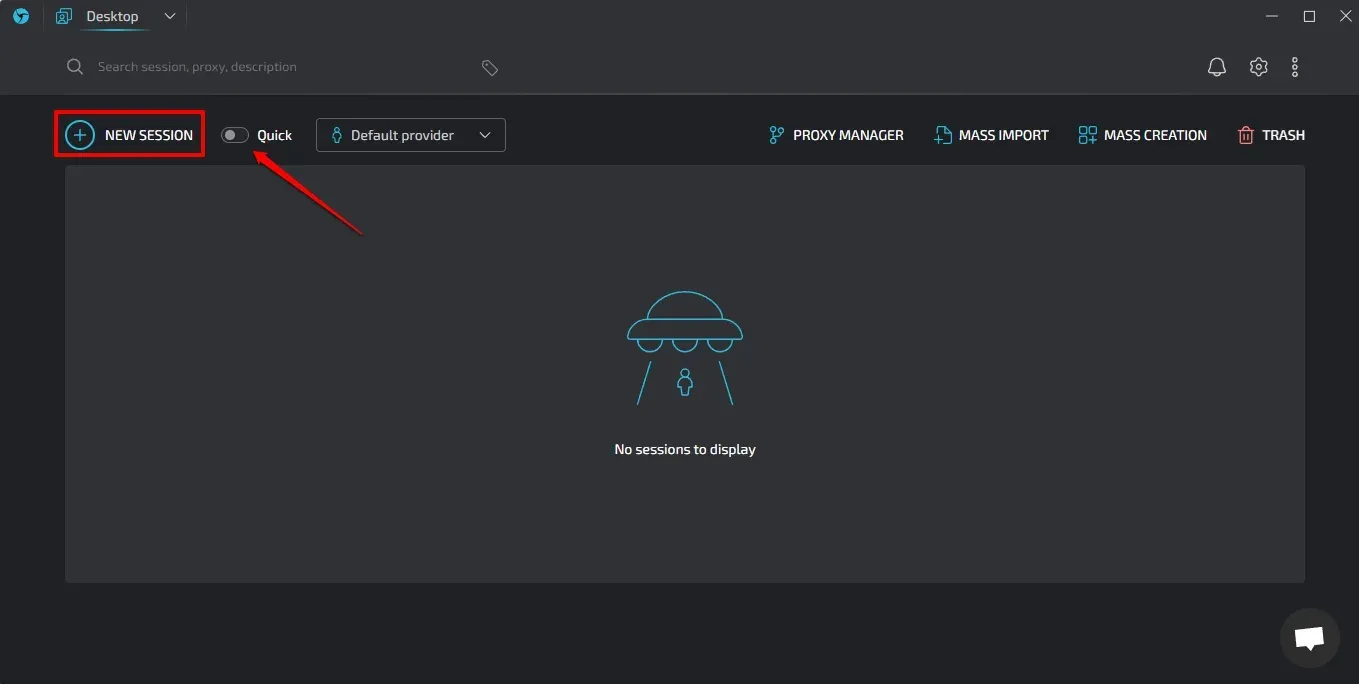
Customize Your Session: A window will appear allowing you to name your session and add details like a description or tags based on the proxy provider you plan to use.
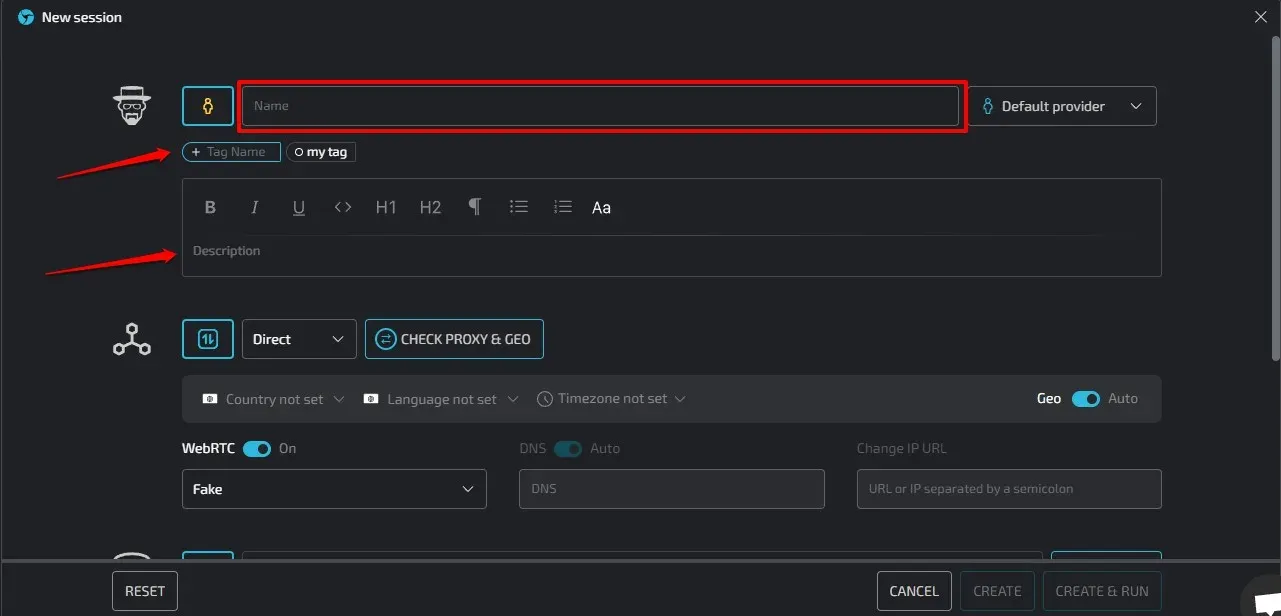
Setup Your Proxy Provider: You have two options for setting up a proxy provider in Linken Sphere:
Select "Setup Provider" from the Default Provider drop-down menu. This saves the information for future sessions.
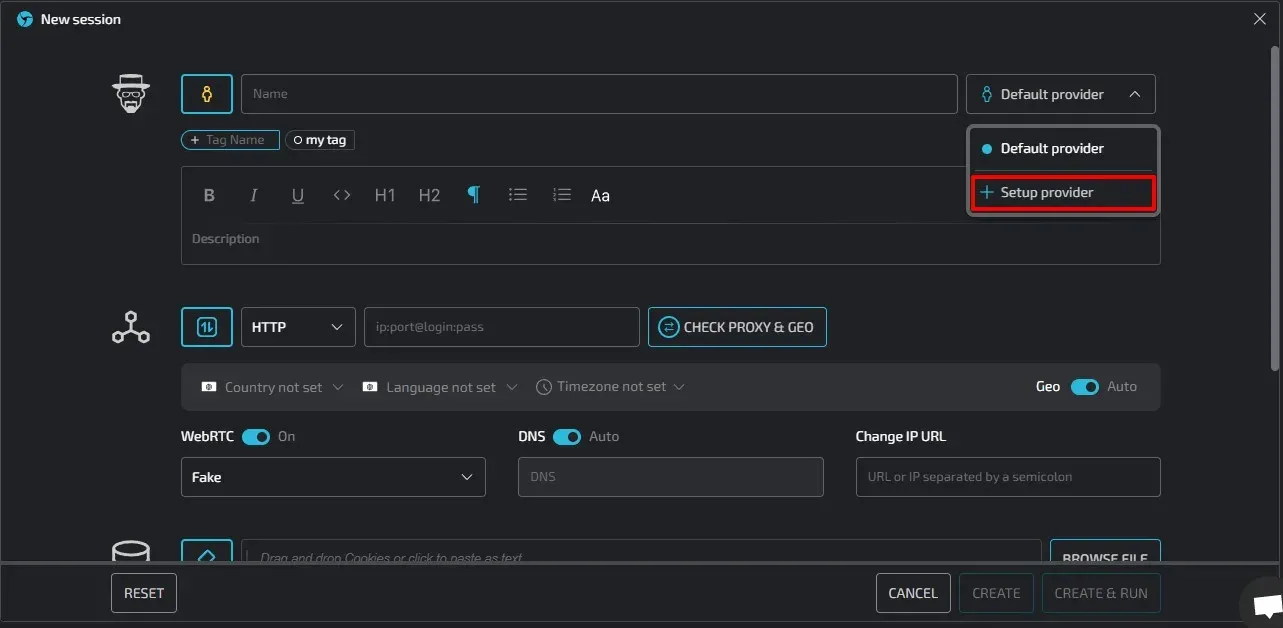
Alternatively, fill in the proxy settings directly on the same page. This information is unique to your current session and needs to be set up manually for each new session.
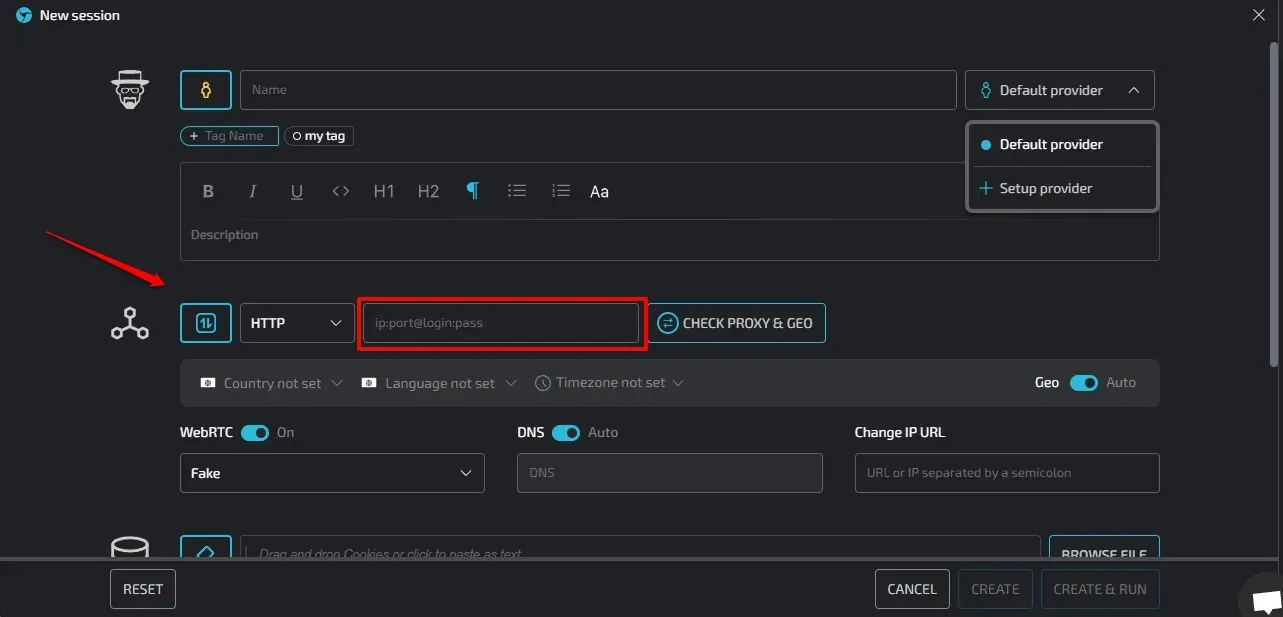
Choose Your Proxy Type: Select the proxy type (SOCKS5, HTTP) that you have from Webshare.
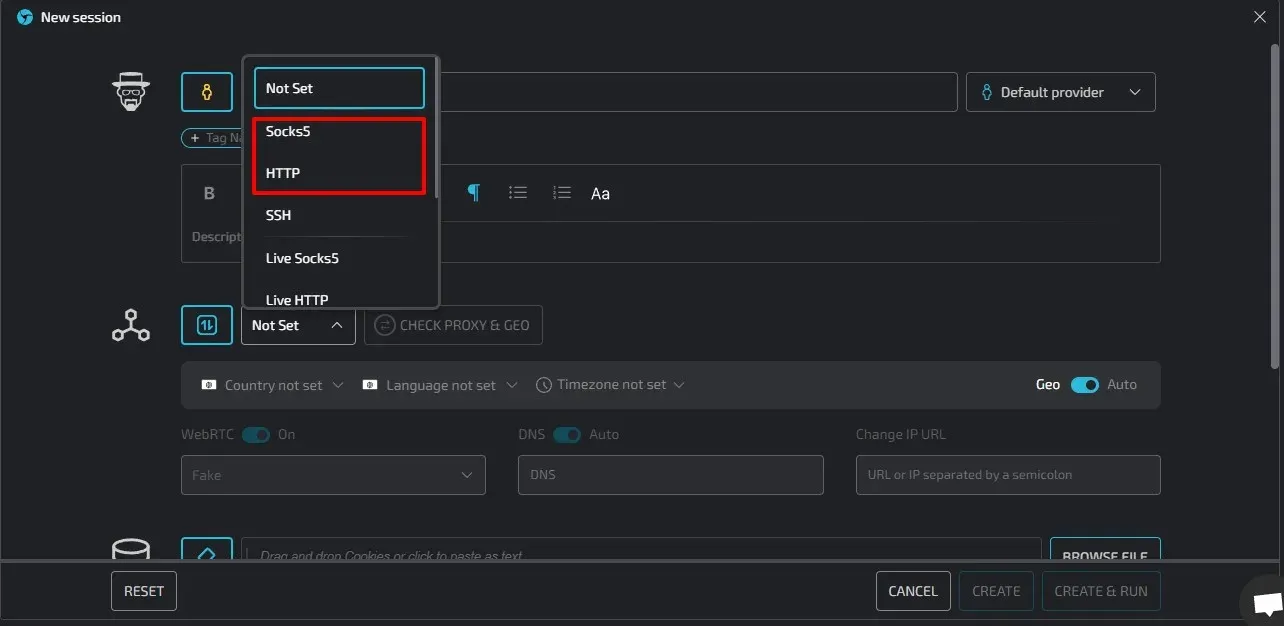
Fill Out Your Proxy Settings: Enter the proxy IP, port, username, and password provided by Webshare.
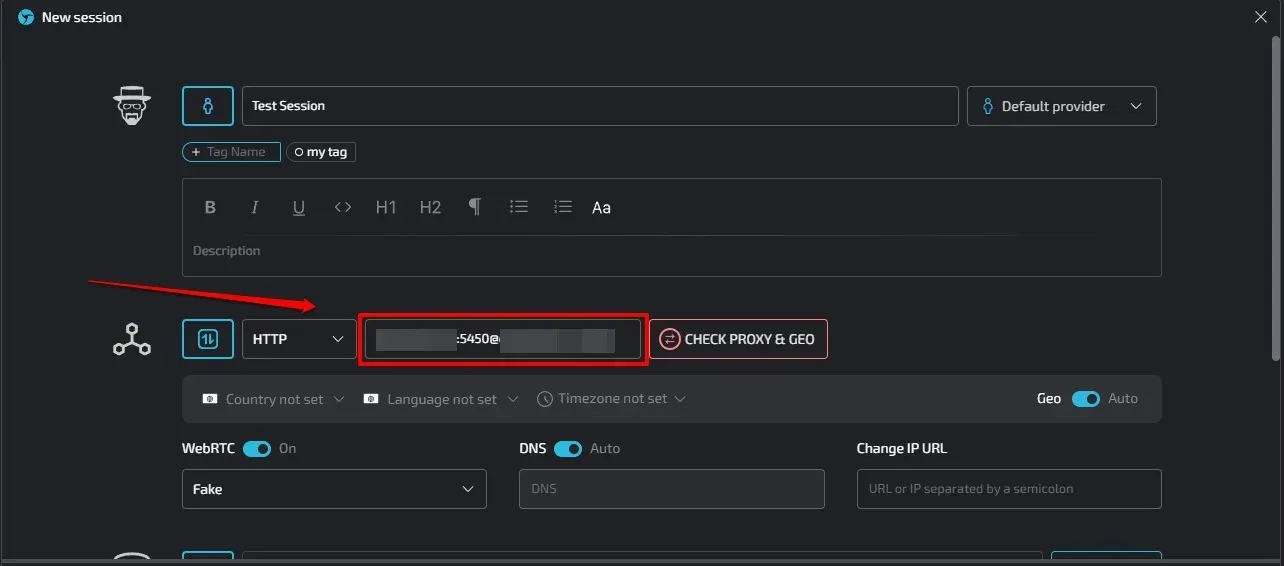
Test IP Settings: Ensure the proxy is working by testing the connection within Linken Sphere. fast proxy
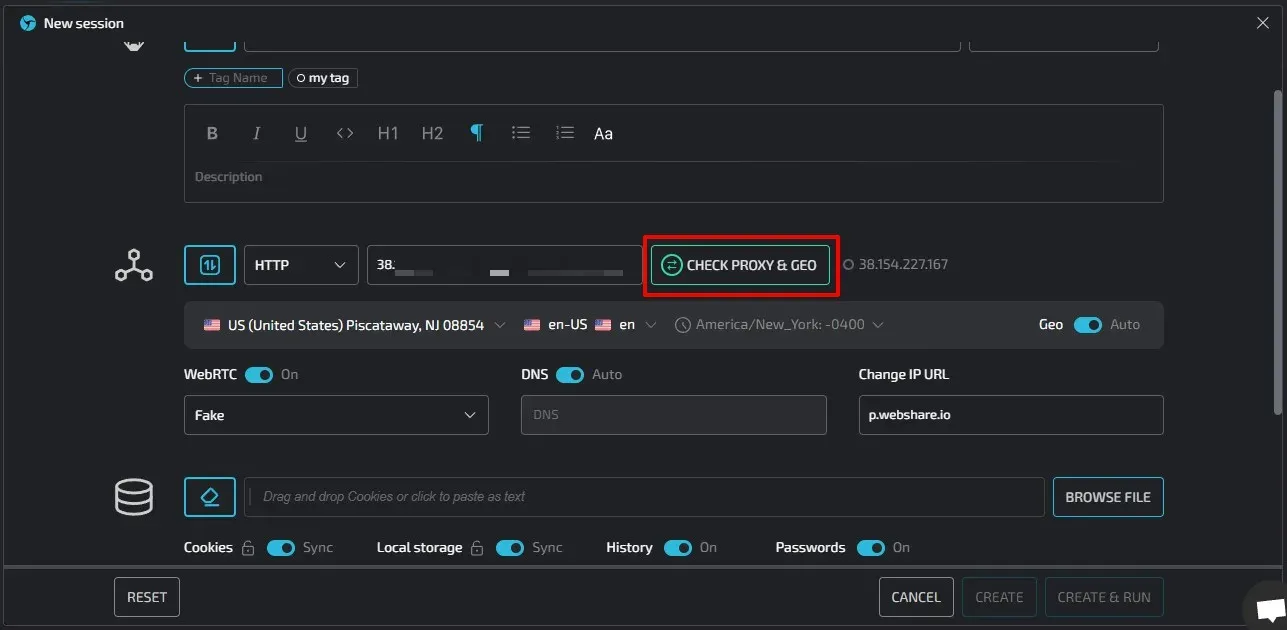
Batch Proxy Setup
Setup a Proxy List: Download your proxy list from Webshare in a compatible format (CSV or TXT).
Mass Import: Go to Linken Sphere's proxy manager and use the import feature to upload your proxy list.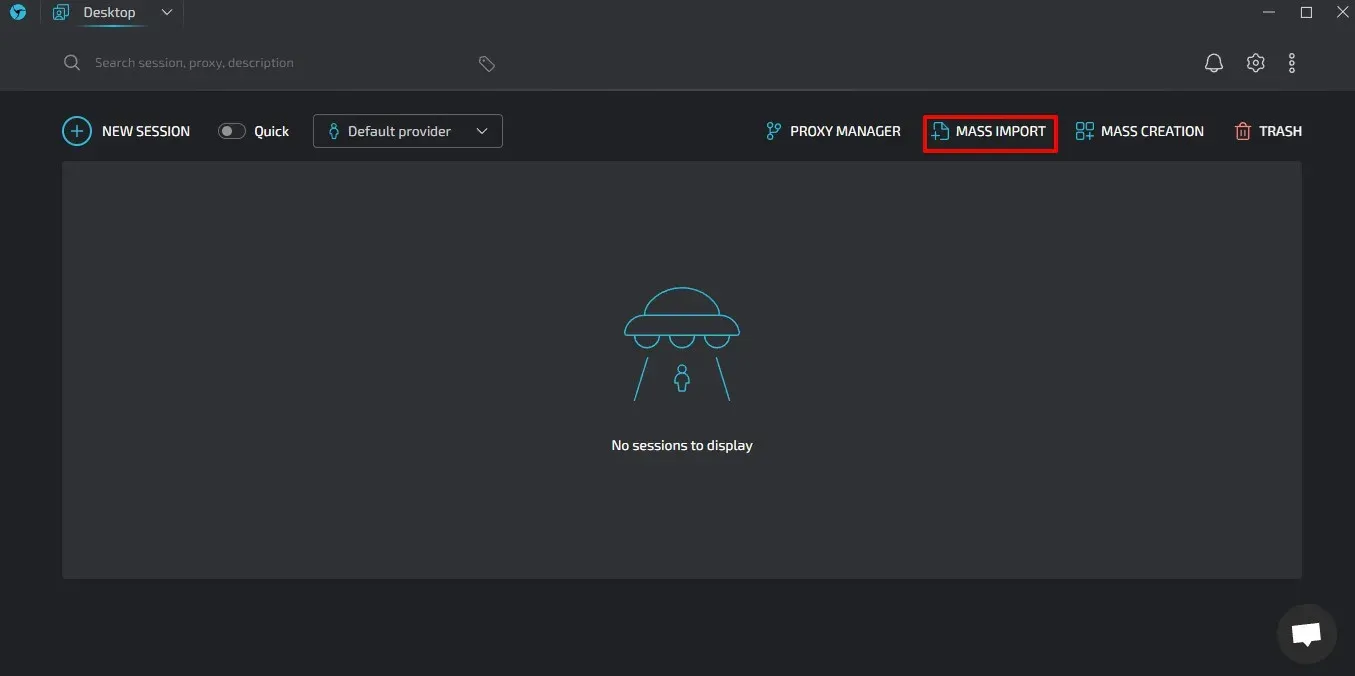 Test Your IPs: Verify each proxy to ensure they function correctly within Linken Sphere.
Test Your IPs: Verify each proxy to ensure they function correctly within Linken Sphere.
In a Nutshell
Linken Sphere's advanced anti-detect features paired with Webshare's high-quality HTTP and SOCKS5 proxies ensure that your online activities remain anonymous and protected. Whether you need to bypass geo-restrictions, manage multiple accounts, or simply maintain a secure browsing environment, this combination is ideal.

How to choose a CRM?
In today’s business world, the competitive environment poses significant challenges for companies in managing customer relationships. The effectiveness of these interactions affects not only profits but also reputation and future success. In this context, online CRM systems become indispensable tools for supporting and optimizing customer relationship management processes.

Using LS with OBS Studio
This is a comprehensive guide that will help you implement video stream substitution in Linken Sphere without the risk of detection by anti-fraud systems.

How to Properly Proxy a System Through a Router?
Sometimes, there's a need to proxy the traffic of devices without modifying their software. This can be useful when working with physical devices or software that doesn’t support proxying without breaking the functionality of essential protocols.