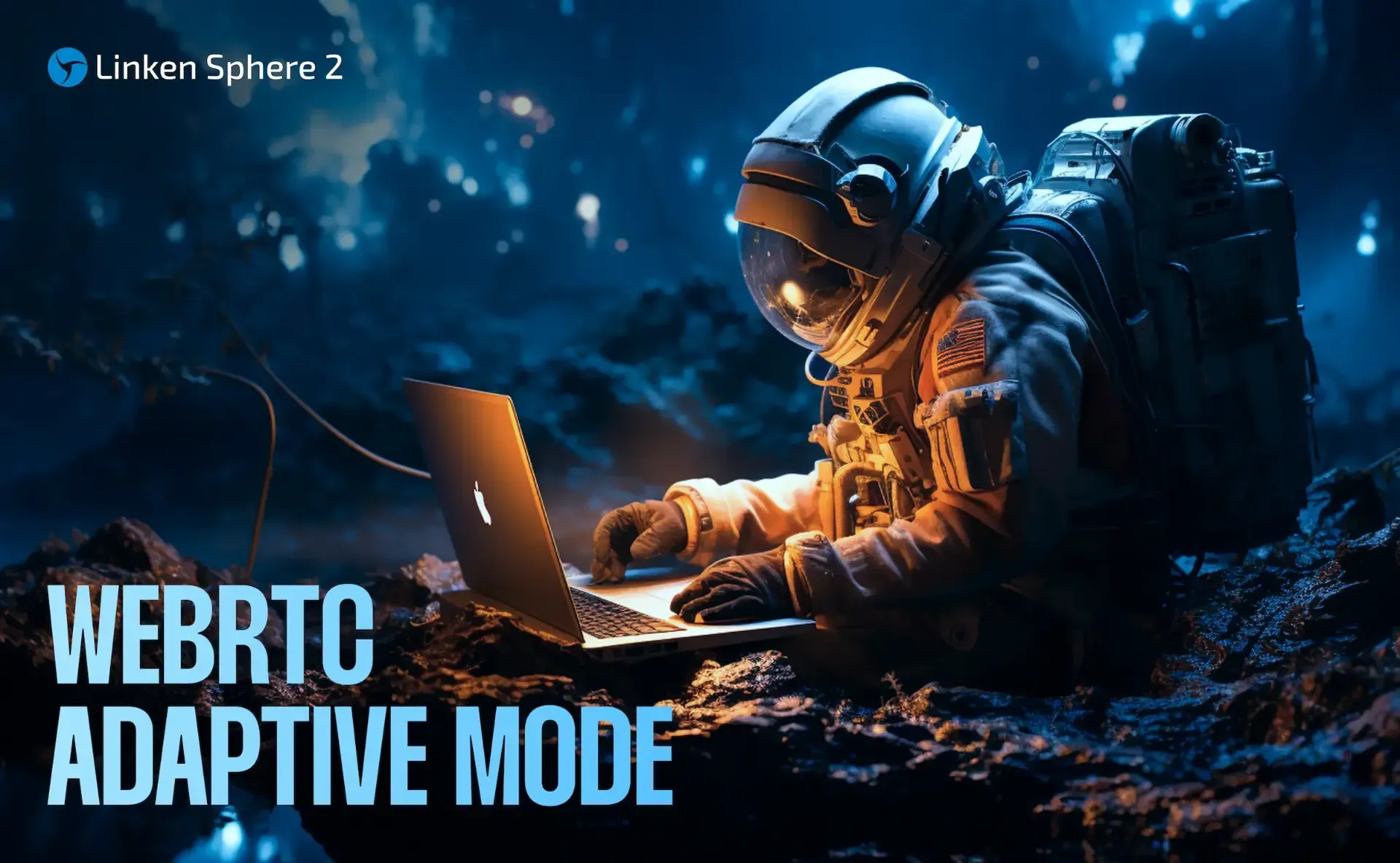
New WebRTC substitution mode in Linken Sphere
Introduction
In today’s environment, the connection is one of the key factors monitored by anti-fraud systems. That’s why there are many alternative methods of browser proxying: built-in proxy tools, residential VPN configs, specialized routers, 4G hotspots, and other solutions. They all serve one goal — changing the IP address, but their methods differ and require individual setup.
Due to the wide range of connection setup options, users had to constantly monitor the selected WebRTC-substitution mode to achieve the desired result. Not everyone realizes how important this detail is, so our tech support team regularly explains why it matters and how to configure the connection correctly in each specific case.
Today we are pleased to introduce the new WebRTC-substitution mode — Adaptive. It’s designed to eliminate possible setup errors and greatly simplify working with Linken Sphere.
The adaptive mode automatically adjusts to the selected connection type and applies substitution only where it's truly necessary.
How does it work?
| Actual connection method | Connection type in LS | WebRTC mode |
| In session settings (browser) | ||
| Socks5 proxy | Socks5 | Fake |
| HTTP proxy | HTTP | Fake |
| SSH tunnel | SSH | Fake |
| External proxy tool | ||
| VPN: OVPN, WG, PPTP, L2TP | Direct | Direct |
| Router / Raspberry Pi | Direct | Direct |
| 4G Hotspot | Direct | Direct |
When using external proxy tools, all system traffic is already tunneled, and the session settings specify Direct connection type. In this case, WebRTC-substitution isn’t required, since the system already uses the correct IP address. If you select Direct WebRTC mode with such a setup, the protocol remains fully functional, which positively affects anti-fraud checks.
In contrast, when using Socks5, HTTP, or SSH proxies in the session settings, WebRTC-substitution is necessary to prevent possible IP leaks.
Previously, these parameters had to be configured manually, but now the optimal mode is selected automatically.
Where to find the WebRTC Adaptive mode?
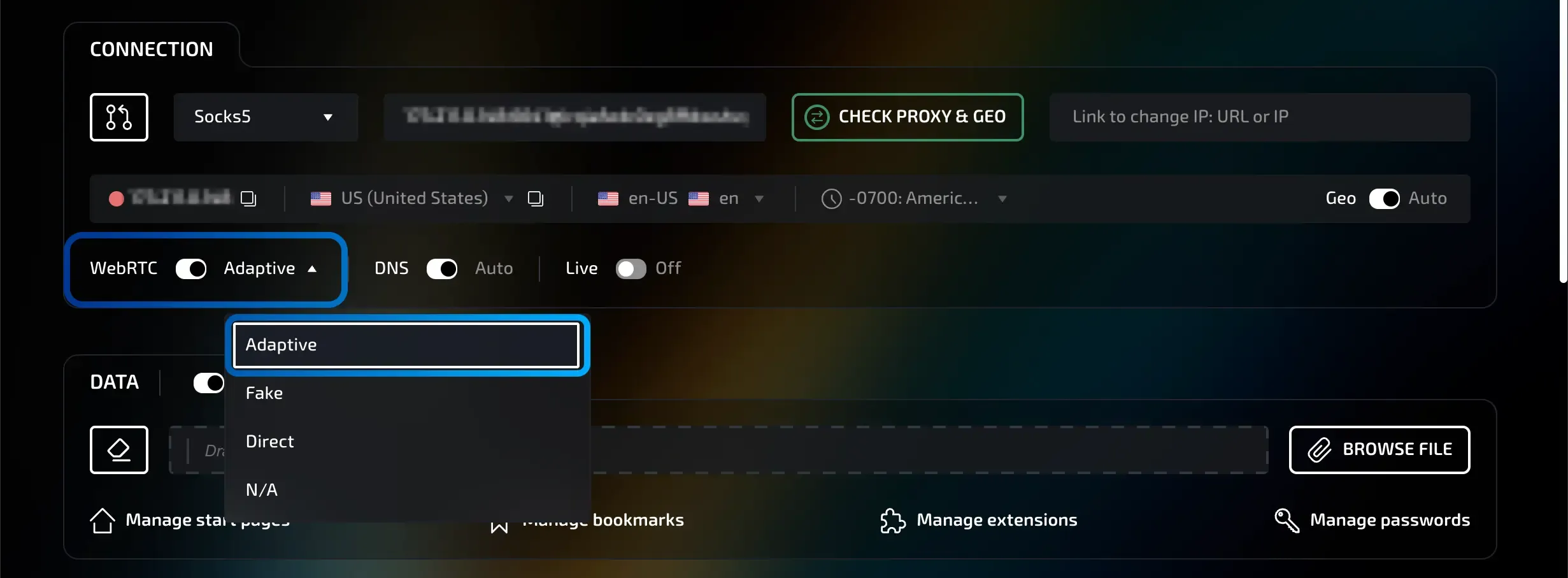
You can control the WebRTC-substitution mode in the session or preset settings, under the "Connection" section. Starting from the current version of Linken Sphere, Adaptive mode is enabled by default. However, you still have the option to manually select any other desired mode.
Tests and comparison
For comparison, we created two sessions with different connection types: Socks5 and Direct. In both cases, WebRTC Adaptive mode was active.
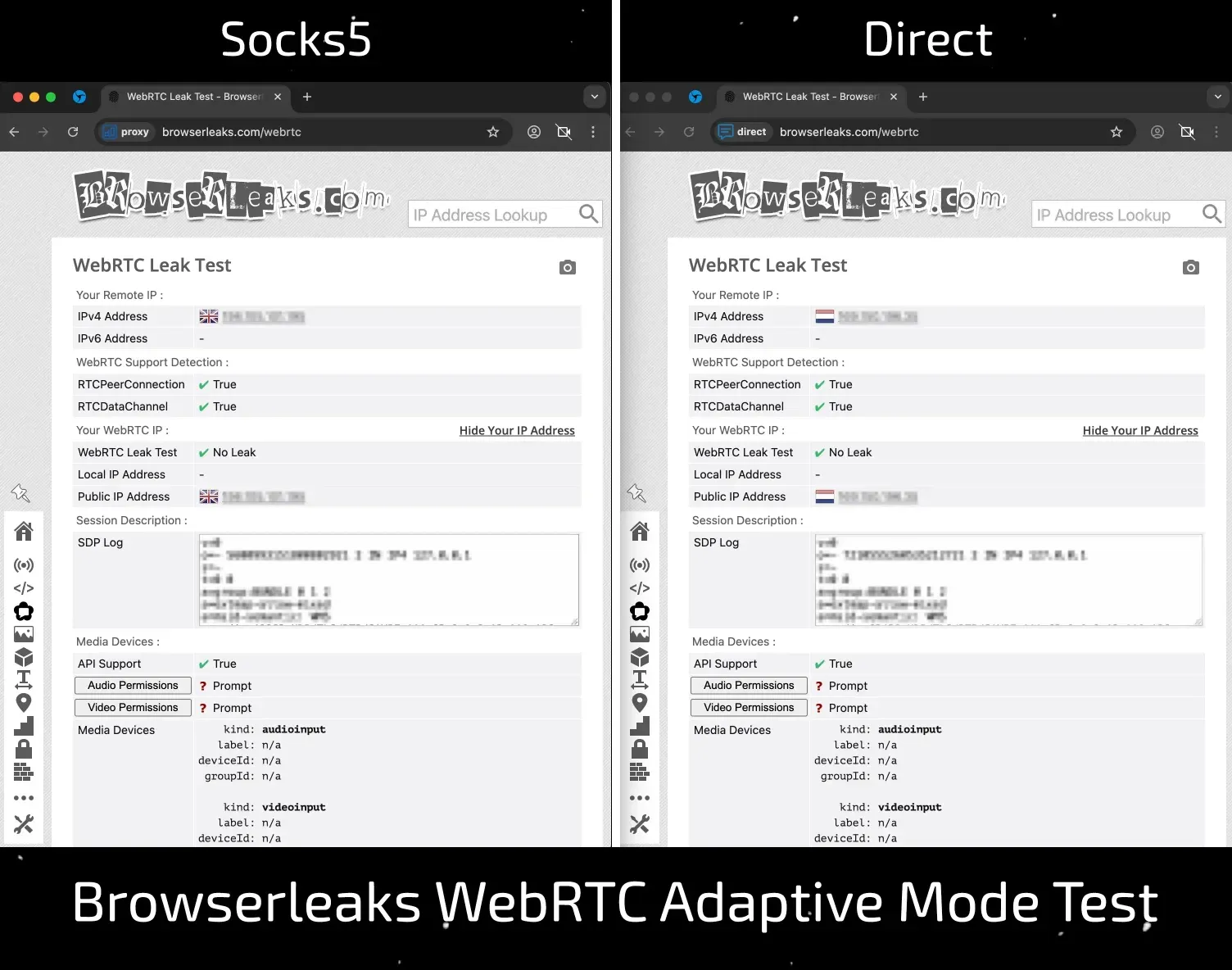
When checked on browserleaks, no differences were found — in both sessions, the Public IP WebRTC matched the computer’s Remote IP.
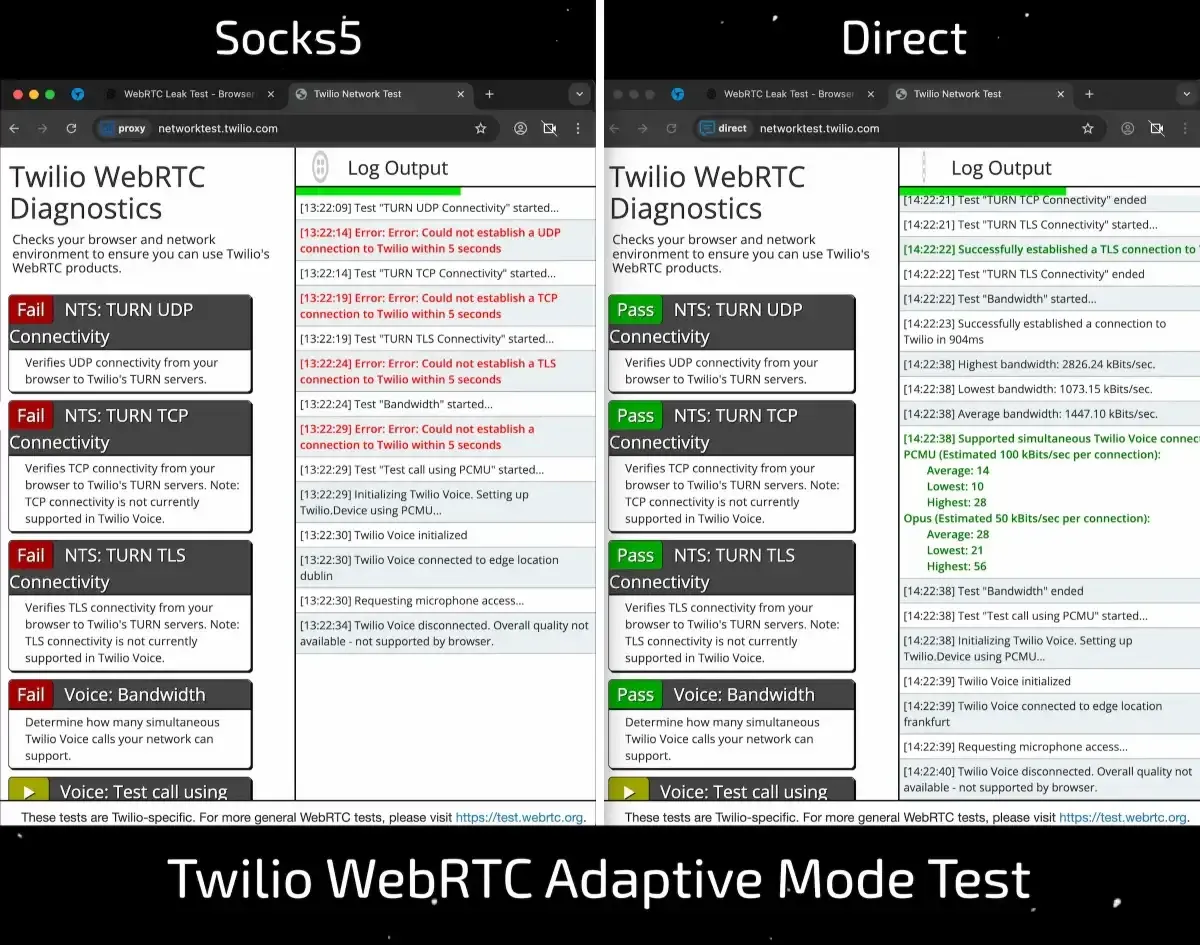
However, WebRTC diagnostics on the Twilio service show significant differences:
- Socks5: connection to TURN servers (UDP/TCP/TLS) fails, and WebRTC functions only partially.
- Direct: connection to TURN servers (UDP/TCP/TLS) works correctly, and WebRTC is fully functional.
The WebRTC-substitution mechanism in most anti-detect browsers is implemented similarly, with comparable pros and cons. However, not all products openly demonstrate the WebRTC logic — often hiding it from checkers, while remaining visible to real anti-fraud systems.
Partial WebRTC functionality during substitution is one of the side effects actively used by anti-fraud systems to detect multi-accounting.
Conclusion
The WebRTC Adaptive mode is a universal solution that saves time and removes the need to dive into technical nuances. Regardless of the proxying method you choose, you always get optimal settings for secure and stable operation. This is especially important given the ever-changing demands of anti-fraud systems.

How to choose a CRM?
In today’s business world, the competitive environment poses significant challenges for companies in managing customer relationships. The effectiveness of these interactions affects not only profits but also reputation and future success. In this context, online CRM systems become indispensable tools for supporting and optimizing customer relationship management processes.

Using LS with OBS Studio
This is a comprehensive guide that will help you implement video stream substitution in Linken Sphere without the risk of detection by anti-fraud systems.
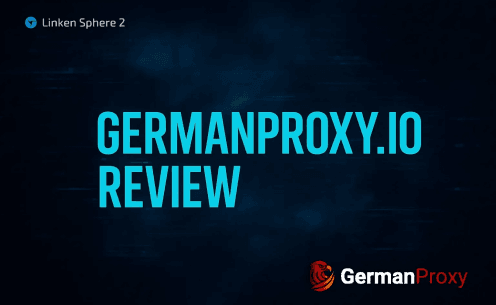
GermanProxy.io Review: Mobile Proxies Optimized for Linken Sphere
While large proxy providers focus on massive IP pools and broad geographic coverage, niche services can offer more tailored and exclusive options. If your workflow is tied to a specific GEO, specialized proxy providers are often the better choice — delivering better speed, higher quality, and lower cost.