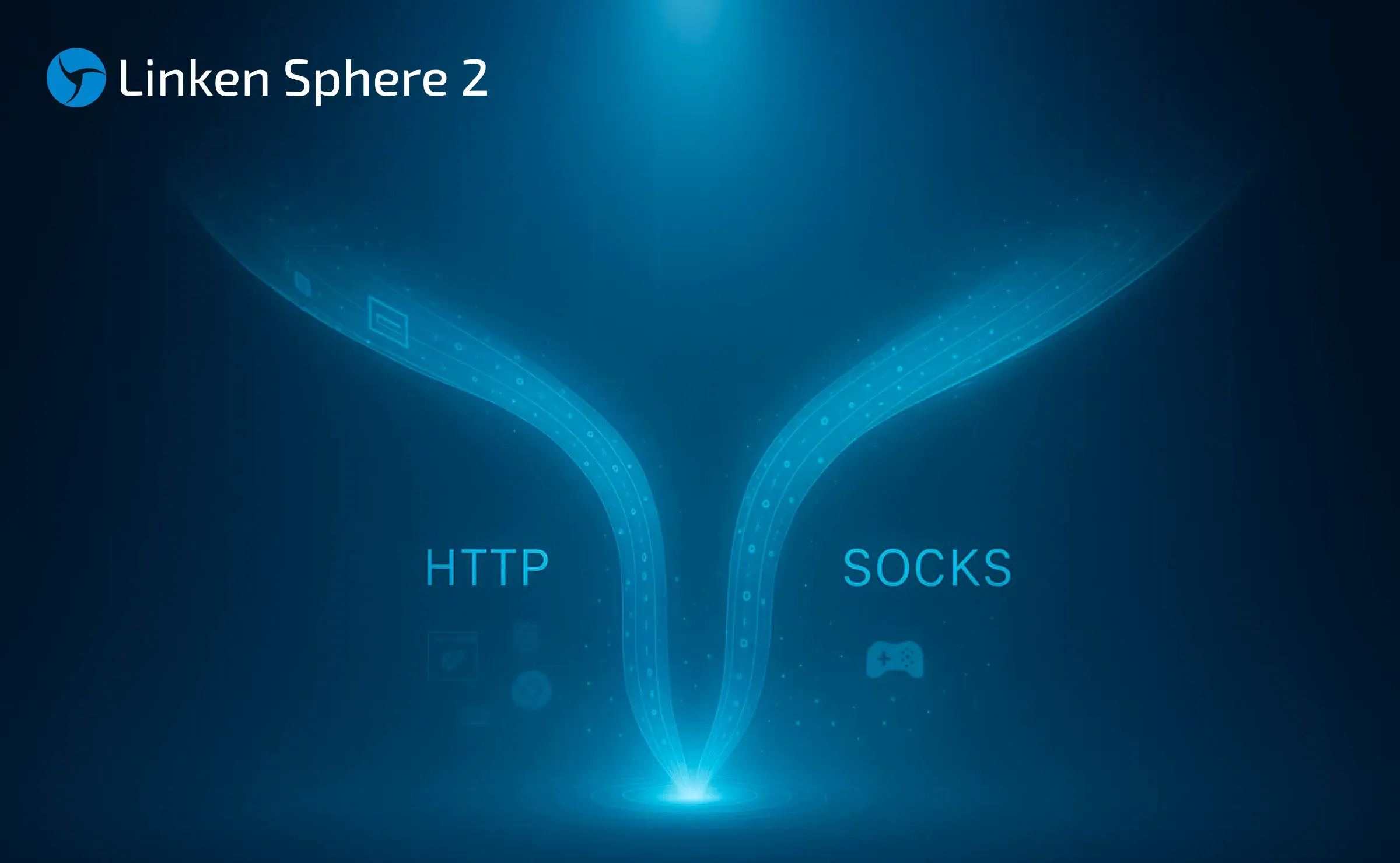
SOCKS vs HTTP Proxy: What’s the Real Difference and Which One to Choose?
There are times when you don’t want a website to link the request back to your device. That’s where a proxy comes in, it acts like a middle layer and sends the request for you. The site sees the proxy’s info instead of yours. It’s a go-to trick when you’re trying to see a page that’s not available in your region, pull content that’s restricted by location, or avoid hitting a wall when sending lots of requests.
When it comes to proxy types, you’ll mostly hear about two: HTTP and SOCKS. They both keep your IP out of sight, but how they handle your connection couldn’t be more different. HTTP proxies know the language of the web as they read, filter, and even tweak your requests. SOCKS doesn’t touch the data, it simply moves it from point to point. That one choice changes everything: how your apps behave, what gets through, and how much say you have in the process - and that’s the heart of the HTTP vs SOCKS proxy debate.
What Is an HTTP Proxy?
An HTTP proxy stands between your browser and the websites you open. It sees each request and response, whether it's a page, a login form, or a cookie. When needed, it can interfere: block specific sites, store pages to load them faster later, or log which users visit which addresses. That’s exactly why these proxies are used in shared setups like schools and workplaces, because they let network managers decide what content gets through, and when.
How HTTP proxy works
In many networks, an HTTP proxy quietly handles your web requests behind the scenes. They might drop certain URLs, tweak headers, or grab popular pages from cache to speed things up. Users often notice faster loads in school or office networks. And while admins use proxies to track access or block content, most people browsing through one never realize it’s there.
Best for: browsing, filters, SEO
Web browsing
With an HTTP proxy, you can hide your IP and get around basic blocks, sometimes even slip past trackers without extra tools. It’s a lightweight way to mask identity online, useful in both personal setups and managed organizational networks.
SEO tools
SEO tools often lean on HTTP proxies to act like real users - tracking rankings, scraping results, or checking competitor pages without getting flagged. Because they pass headers and cookies, they’re perfect for simulating browsers in data-heavy SEO work.
Website blocking and access control
Some networks use HTTP proxies to control browsing, especially in schools or work setups. They might block certain categories, cut access after hours, or keep an eye on what’s visited to stay within internal rules. Since these proxies read URLs directly, they’re great for filtering in real time.
Caching
By caching web pages, HTTP proxies can cut down on repeat loading, saving bandwidth and making sites open faster. That’s a big win in shared spaces like schools or offices, where people often visit the same pages every day.
Pros and cons of HTTP proxies
Pros
Most browsers let you use HTTP proxies without extra setup. For IT admins, they offer handy tools to manage what gets shown or blocked. They’re also good at caching popular pages, which helps things load faster on busy networks.
Cons
HTTP proxies don’t handle traffic outside the browser, so if you're using torrent software, multiplayer games, or custom apps, they’ll likely be useless. And since they don’t encrypt what you send, they’re easier to spot and less secure on open networks.
What Is a SOCKS Proxy?
A SOCKS proxy doesn’t care what you’re sending - photos, chat, or game data, it just moves it from point A to B. That’s what makes it so adaptable. It doesn’t read or filter, just delivers. That makes it flexible and protocol-friendly. While HTTP proxies set rules, SOCKS is the street-smart courier that just gets it there, fast and quiet.
How SOCKS works
SOCKS proxies work lower in the stack. They don’t look at what’s inside the traffic, just pass it along. Whether it’s torrents, games, or web data, SOCKS handles it all without getting in the way.
SOCKS5 vs SOCKS4: what’s the difference
Need help choosing between SOCKS4 and SOCKS5? Here’s what actually matters, whether you need login support, DNS masking, or just a quick way to route traffic.
What it does | SOCKS4 | SOCKS5 |
Logins | Doesn’t support usernames or passwords. Anyone can connect. | Lets you use a login and password if needed. Great for shared environments. |
UDP traffic | Works only with TCP, cannot handle video streaming or calls. | Supports UDP, so it handles streaming, calls, and real-time apps better. |
DNS requests | DNS happens on your device, which can reveal your IP. | DNS can go through the proxy and your IP stays private, even during lookups. |
IPv6 support | IPv4 only. Won’t connect on IPv6. | Works with both. Handles newer and older networks. |
Best for | Simple setups where you just need basic routing. | Broader use cases that need security, flexibility, or full traffic support. |
Best for:
Torrents
With BitTorrent, everyone you share with can see the address you’re coming from, that’s just how it works. A SOCKS5 proxy steps in between, so other users only see where that proxy seats. It doesn’t change the files or the speed, but it does keep your side of the connection out of view.
Gaming
A lot of multiplayer games send data over UDP to keep things moving without delay. SOCKS5 works with that out of the box, so your connection stays quick, and the game doesn’t lag or freeze when it matters. SOCKS5 handles this traffic smoothly and can also help you connect through a different region when needed.
P2P apps
P2P covers not just torrents but also file sharing, decentralized chats, and some crypto apps. Since SOCKS5 handles unusual ports and mixed protocols without breaking a sweat, it’s often the go-to when HTTP proxies just don’t cut it.
Getting past firewalls and blocks
Some networks block websites, apps, or ports entirely, but SOCKS5 often gets through anyway. Although HTTP proxies can also be run on different ports, SOCKS5 is not limited by the web protocol and does not transmit typical HTTP headers, making its connections more difficult to detect and block.
Anonymous browsers
Browsers like Tor rely on SOCKS5 behind the scenes as it keeps your IP hidden without touching the rest of your traffic. It doesn’t leak headers or rewrite data, which makes it a solid choice when privacy matters most.
Pros and cons of SOCKS proxies
Pros
SOCKS5 handles nearly any protocol - HTTP, FTP, games, even crypto apps, without inspection or fingerprinting. Its raw forwarding keeps metadata minimal, making it a go-to for privacy and flexibility.
Cons
Not all apps support SOCKS out of the box, so setup can take work. SOCKS5 moves the data along without looking inside. It doesn’t change or inspect your traffic, just moves it along as-is. That works well if you want your data untouched, but keep in mind that things like blocking malware or speeding up pages won’t happen unless you handle them yourself.
Key Differences Between SOCKS and HTTP Proxies
HTTP proxies are handy when you're browsing or need to filter web content. SOCKS5, on the other hand, is what people reach for when an app needs a clean network line-like torrents or game clients that don’t play well with filters. If you're comparing socks vs http proxy, check the quick overview below to see what fits best.
Protocol level: application vs session
HTTP proxies read web data like URLs and forms. SOCKS works deeper, moving any traffic without knowing what it is. Use HTTP for filtering and caching; SOCKS for diverse or non-web traffic.
Supported traffic types
HTTP proxies handle browser traffic: pages, forms, APIs, and shine in SEO tools, filters, or web monitoring. But outside the web, they break. Torrents, games, or email clients? Not their thing.
SOCKS works with nearly any traffic - web, chat, torrents, games, even custom protocols. It’s perfect for apps like BitTorrent, SSH, or region-based gaming. If it’s not browser-only, SOCKS5 can handle it.
Authentication and encryption
HTTP proxies with protection are complicated. Older versions work without encryption, and even with an HTTPS connection, metadata such as the domain to which the request is going is visible, although the content itself remains encrypted. SOCKS5, like HTTPS proxies, does not encrypt the connection itself: it simply forwards packets without interfering with their content.
If the client accesses an HTTPS resource, the data between the user and the site is protected by encryption, and the proxy cannot see what is being transmitted. The advantage of SOCKS5 is not in encryption, but in flexibility; it is not limited by the web protocol and supports different types of traffic.
Speed and performance
An HTTP proxy can speed up the web if the server supports caching and traffic optimization. In such cases, it saves popular pages, removes unnecessary elements, and websites open faster. This is especially noticeable when working with dashboards, email, or CRM.
SOCKS proxies do not speed up traffic, but they do not slow it down either: they simply pass data as is. If you need to run a game, torrent client, or non-standard tool, SOCKS5 will handle it without delays or unnecessary settings.
Compatibility with browsers and apps
Most browsers recognize HTTP proxies without much setup, so they’re often used in places where quick access and simple control over web traffic are needed. If all you need is a way to open sites and apply some light rules, like blocking certain URLs - this option usually works out of the box.
Apps like torrent clients or wallets often go through SOCKS instead of your browser. It works with more connection types than HTTP, but setup can be tricky – you might have to adjust a few things to get it running right. That’s where knowing the difference between socks and proxy setups can really help.
Logging and anonymity
Some HTTP proxies record details like visited websites and access times. That can help admins monitor activity, but it’s not great if privacy is a concern. SOCKS5 usually avoids that, it just moves the data along without saving any records.
SOCKS5 doesn’t usually save records of your activity, which makes it a better pick for apps that need more privacy. That makes it a better match for software that aims to protect privacy. It also works alongside things like VPNs or Tor without interfering with how they route traffic.
SOCKS vs HTTP: full comparison table
In this table, we’ve broken down all the key aspects to help you pick the winner in the socks5 vs http proxy showdown.
Feature | HTTP Proxy | SOCKS5 Proxy |
Protocol level | Application-level: understands and manipulates HTTP(S) traffic | Session-level: forwards raw data packets without inspection |
Supported traffic | Only web traffic (HTTP/HTTPS) | Any traffic (UDP, TCP, FTP, SMTP, etc.) |
Authentication | Rarely supports authentication | Supports username/password authentication |
Encryption | No encryption by default; HTTPS may protect content only | It does not encrypt itself, but if the connection goes to an HTTPS resource, the traffic between the client and the site is encrypted, and the proxy cannot see the content. |
Speed and performance | Faster in the browser: can cache and compress content, but not always | Slightly slower due to flexibility; no caching or optimization |
Use cases | Browsing, content filtering, SEO tools | Torrents, games, P2P apps, bypassing blocks, anonymous tools |
Compatibility | Easily configured in browsers | Preferred for apps, games, wallets, and software with custom traffic types |
Anonymity and logging | Often logs user data; visibility is a feature | Minimal logging; preferred in privacy-first tools |
Which Proxy Type Should You Use?
Choosing between http proxy vs socks proxy depends on what you're doing online. This quick guide breaks down which option suits browsing, gaming, torrenting, or working around restrictions.
Web browsing and online access
HTTP proxies work great for regular web surfing. Easy to set up, they speed up site access and filter content, great for home networks or office dashboards.
Games and application traffic
SOCKS5 handles non-browser traffic. It works with games, chat apps, and background tools that use various protocols, ideal for software beyond the web.
Torrenting and peer-to-peer sharing
SOCKS5 helps torrent apps connect with one another without getting in the way. The link stays steady, and the data goes through clean - just how most peer tools expect it.
Getting around limits and blocks
SOCKS5 slips past firewalls. Since it doesn’t shape traffic, it works well with tools that beat censorship, often the go-to in restricted networks.
Corporate filtering and network control
HTTP proxies control access. They help IT teams keep tabs on what users are doing online, block pages based on keywords, and set browsing rules. That’s why you’ll often see them in school labs or workplace networks where admins need tighter control.
Can SOCKS and HTTP Proxies Be Used Together?
We’ve spent a lot of time comparing socks proxy vs http proxy, but what if you didn’t have to choose? Turns out, in some setups, you can use both. Your connection might go through SOCKS5 to set up the link, then pass through an HTTP proxy for things like filtering or storing cached pages.
Apps like ProxyChains or Proxifier can send your connection through several proxies in a row, with each one tweaking or tagging it before it moves on. That kind of setup is handy when testing routes, hiding your location more deeply, or working around network limits.
Conclusion
HTTP proxies handle web traffic and are easy to set up with filters and logs, great for browsers. SOCKS5 works deeper, supports more protocols, and fits non-browser apps, but takes more skill. Need speed and site access? Go HTTP. Handling torrents, games, or mixed protocols? Go SOCKS5.
When choosing between socks5 vs http, think about your tools, traffic, and how much privacy you want. No proxy fits everything-pick the one that fits your flow.
Frequently Asked Questions
Is SOCKS5 safer than an HTTP proxy?
SOCKS5 usually keeps your IP out of sight better than an HTTP proxy, since it doesn’t mess with your traffic. But it doesn’t encrypt anything, so it’s smart to run it alongside a VPN or apps with built-in security.
Can I use a free SOCKS proxy?
If you're using a free SOCKS proxy, steer clear of logins or private details, it’s not built with protection in mind. Most of those setups aren’t made to keep your info safe.
Which is faster - SOCKS or HTTP?
For basic browsing, HTTP is usually faster thanks to caching. SOCKS5 handles more traffic types, but that can slow things down slightly.
Do HTTP proxies support encryption?
Not by themselves. They pass HTTPS content encrypted, but still see domains and metadata unless paired with tunnels or extra layers.
We hope this guide cleared up the difference between socks and http proxy setups, so you can browse, stream, or connect with more confidence, wherever the web takes you

Linken Sphere 7th anniversary

Using IPRoyal Proxies in Linken Sphere: A Practical Guide to Multi-Accounting Workflows
Even the best antidetect browser is only as strong as the proxies behind it. You can have perfect fingerprint spoofing, isolated sessions, and clean browser environments — but if your proxy is unstable, blacklisted, or slow, your entire operation is at risk.

How to choose a CRM?
In today’s business world, the competitive environment poses significant challenges for companies in managing customer relationships. The effectiveness of these interactions affects not only profits but also reputation and future success. In this context, online CRM systems become indispensable tools for supporting and optimizing customer relationship management processes.