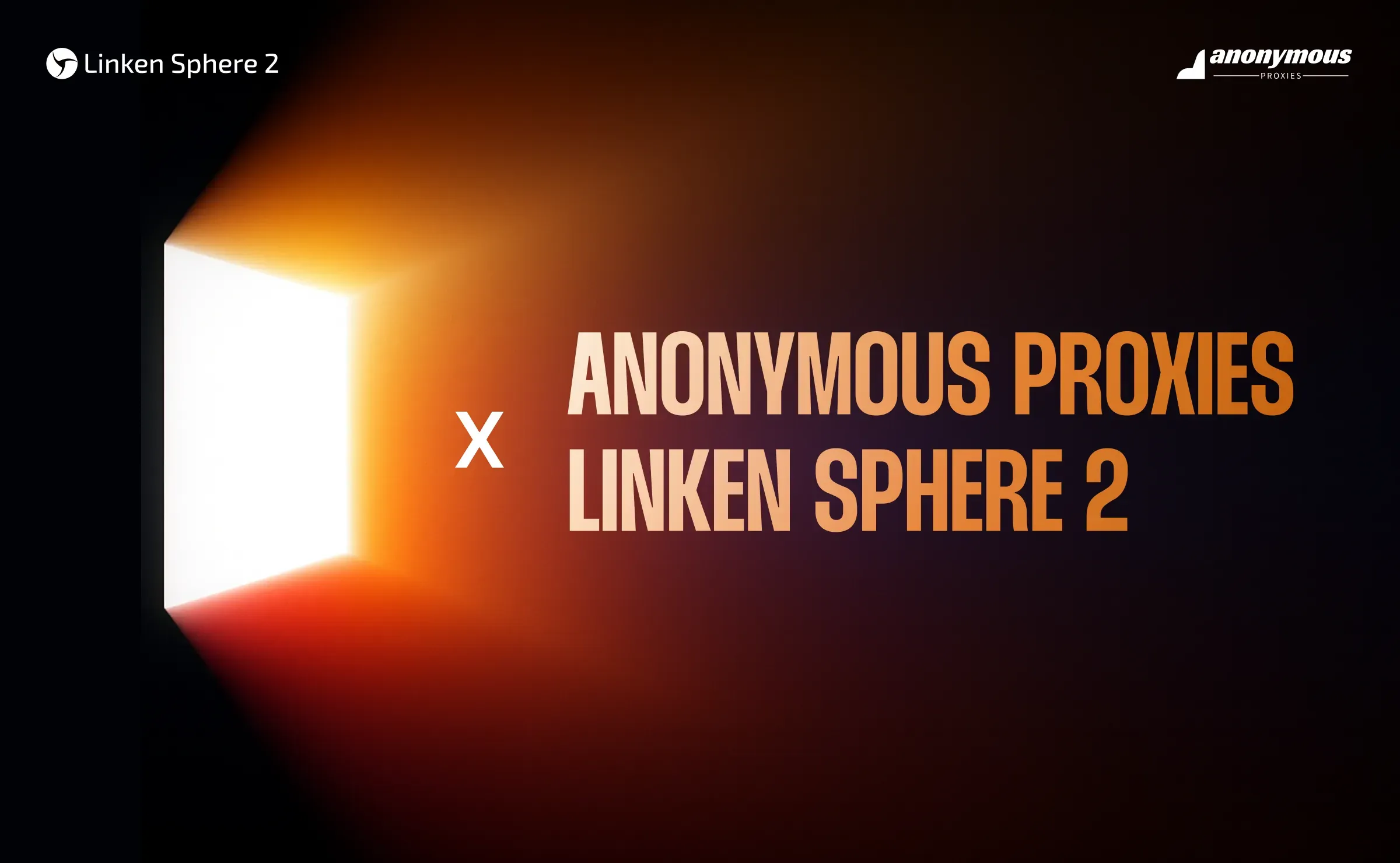
Boosting Linken Sphere with Anonymous-Proxies.net: A Step-by-Step Integration Guide
A powerful antidetect browser setup means little without dependable proxies. Even with advanced fingerprint spoofing, a low-quality or flagged IP can compromise your entire workflow.
No matter what you do — whether you're running multiple accounts, verifying ads, or executing affiliate campaigns — reliable proxies are a non-negotiable foundation. Clean, stable IPs determine how far and how fast you can scale.
This is where Anonymous-Proxies.net enters the picture. Designed for privacy-focused users, this service offers fully private IPs with no sharing, top-tier anonymity, and global coverage — making it an ideal fit for Linken Sphere users.
Why Choose Anonymous-Proxies.net for Linken Sphere?
Anonymous-Proxies.net delivers high-performance proxies built on exclusive infrastructure — no third-party IPs, no overcrowding. Whether you're managing stealth accounts or bypassing fraud filters, their proxy ecosystem gives you the tools to operate at scale without raising flags.
Ideal use cases include:
- Managing multiple accounts with consistent fingerprints
- Running ads for affiliate marketing and traffic monetization
- Regional ad testing or social platform growth
- Scraping, verification, or bypassing regional blocks
Proxy Types & Features
This provider offers a range of proxy types tailored to diverse online needs. Each IP is strictly private — giving you full ownership and consistency.
- Static Residential IPs
Real residential addresses that don’t change — perfect for logins, sensitive platforms, and sustained sessions. - Mobile Proxies (4G)
IPs from mobile networks that mimic real user behavior — excellent for dodging bot filters and tough KYC checks. - Datacenter IPs
Fast and affordable proxies hosted in data centers — best for general tasks like bulk monitoring or scraping. - Rotating Proxies
Automatically shift IPs per request or at time intervals — ideal for large-scale automation with minimal block risk.
Coverage spans numerous countries with location-specific options depending on the proxy type. All proxies are optimized for speed, anonymity, and uptime.
The site also has a cost calculator, you can calculate the price for your tasks even without registration.
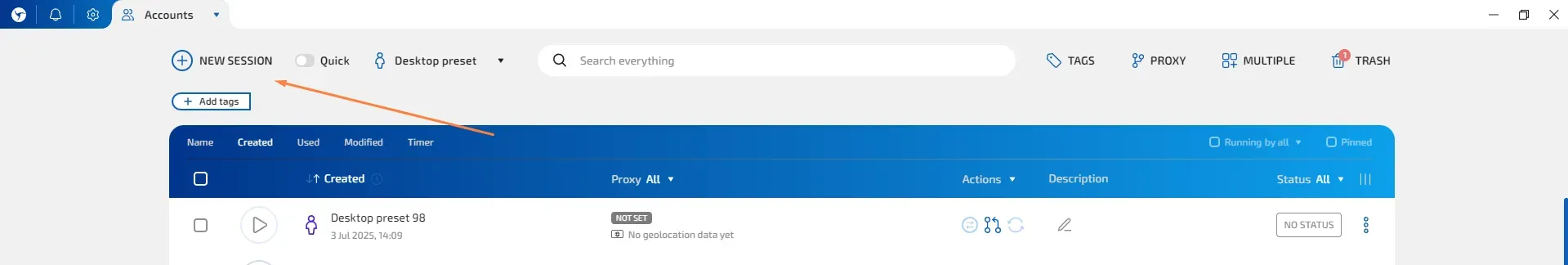
Integration Process: Anonymous-Proxies.net + Linken Sphere
1. Register and Select Your Proxy Configuration
Start by signing up at anonymous-proxies.net.
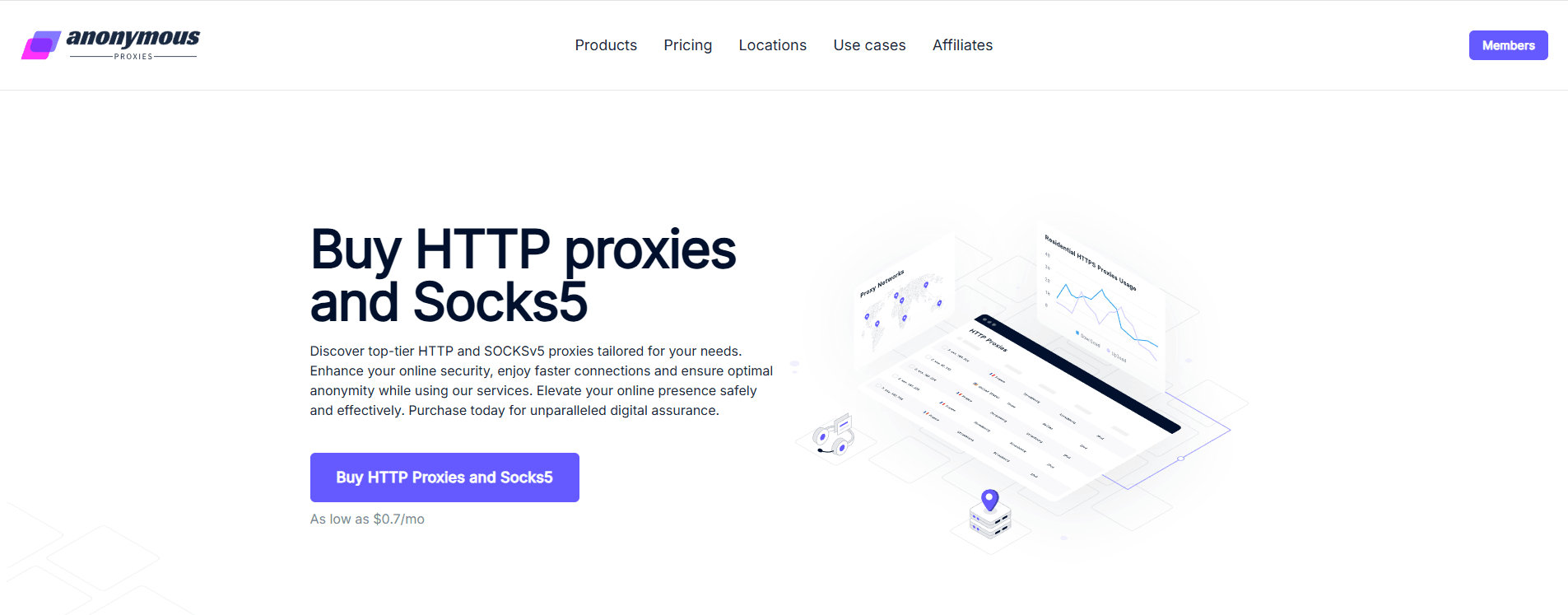
2. Choose the proxy type that fits your scenario. You'll be able to customize:
- Country or region of the IP
- Session duration (for sticky IPs)
- Rotation behavior (for rotating proxies)
Subscription period or bandwidth package
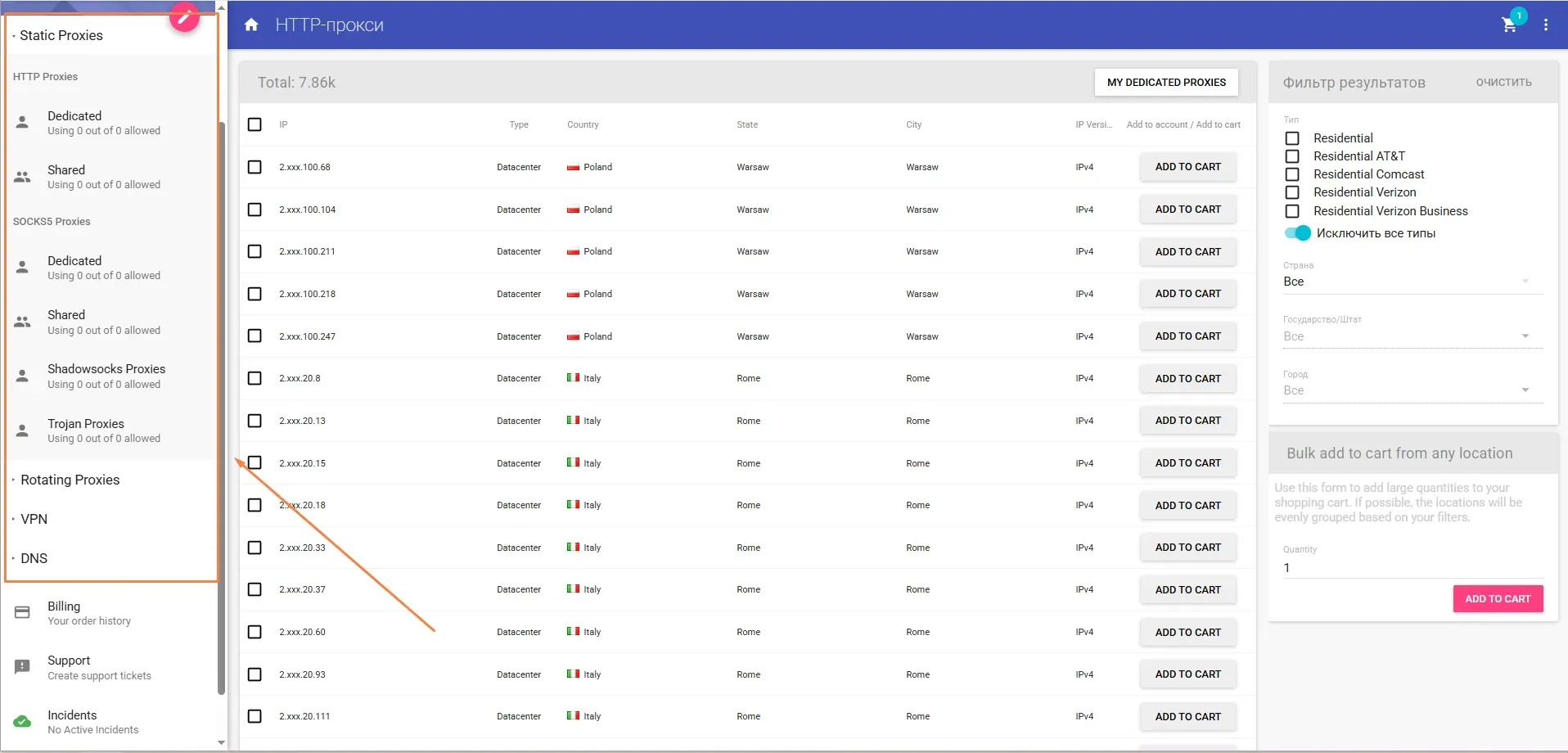
Select the required proxy GEO and city:
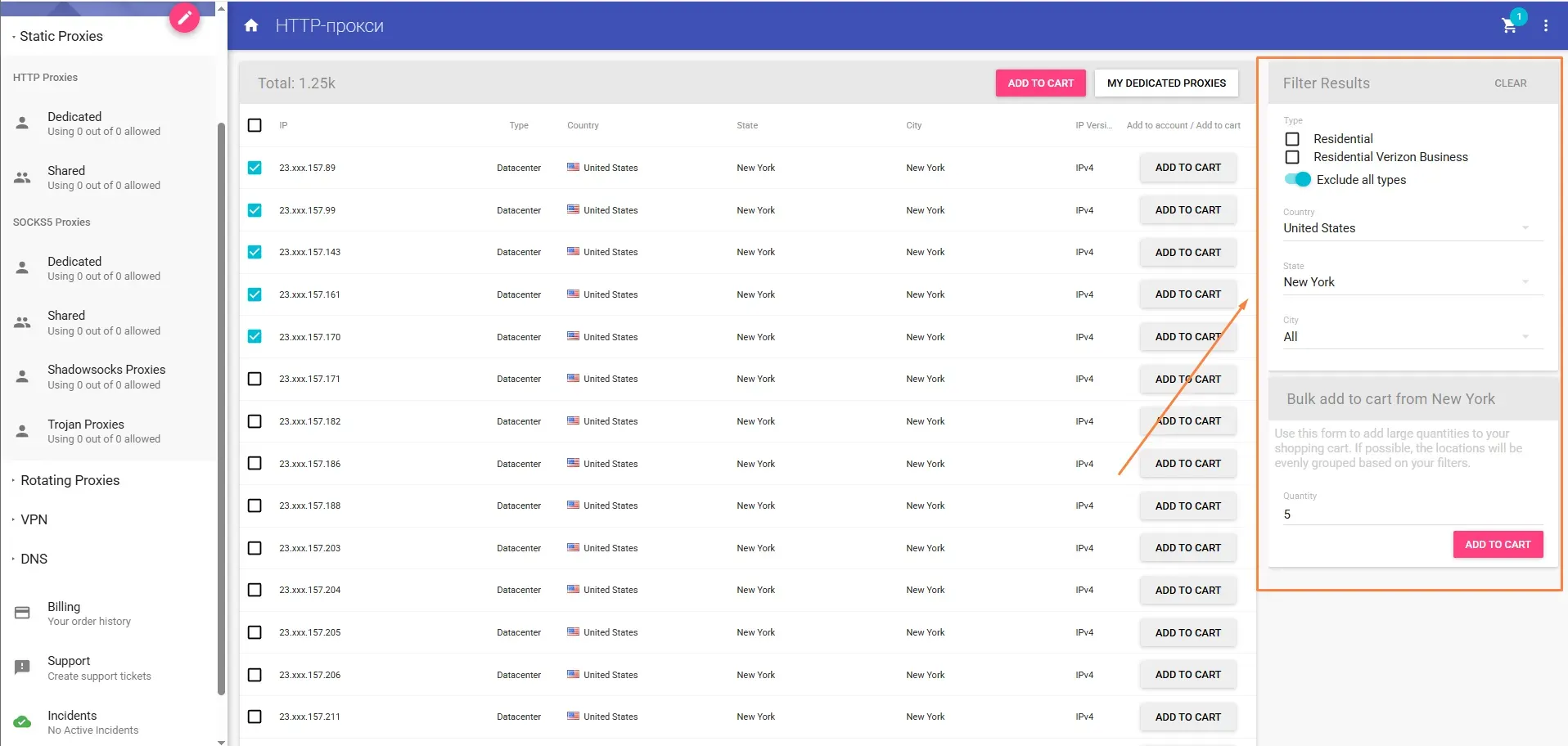
Then select the IPs, add them to your cart and pay for the selected order.
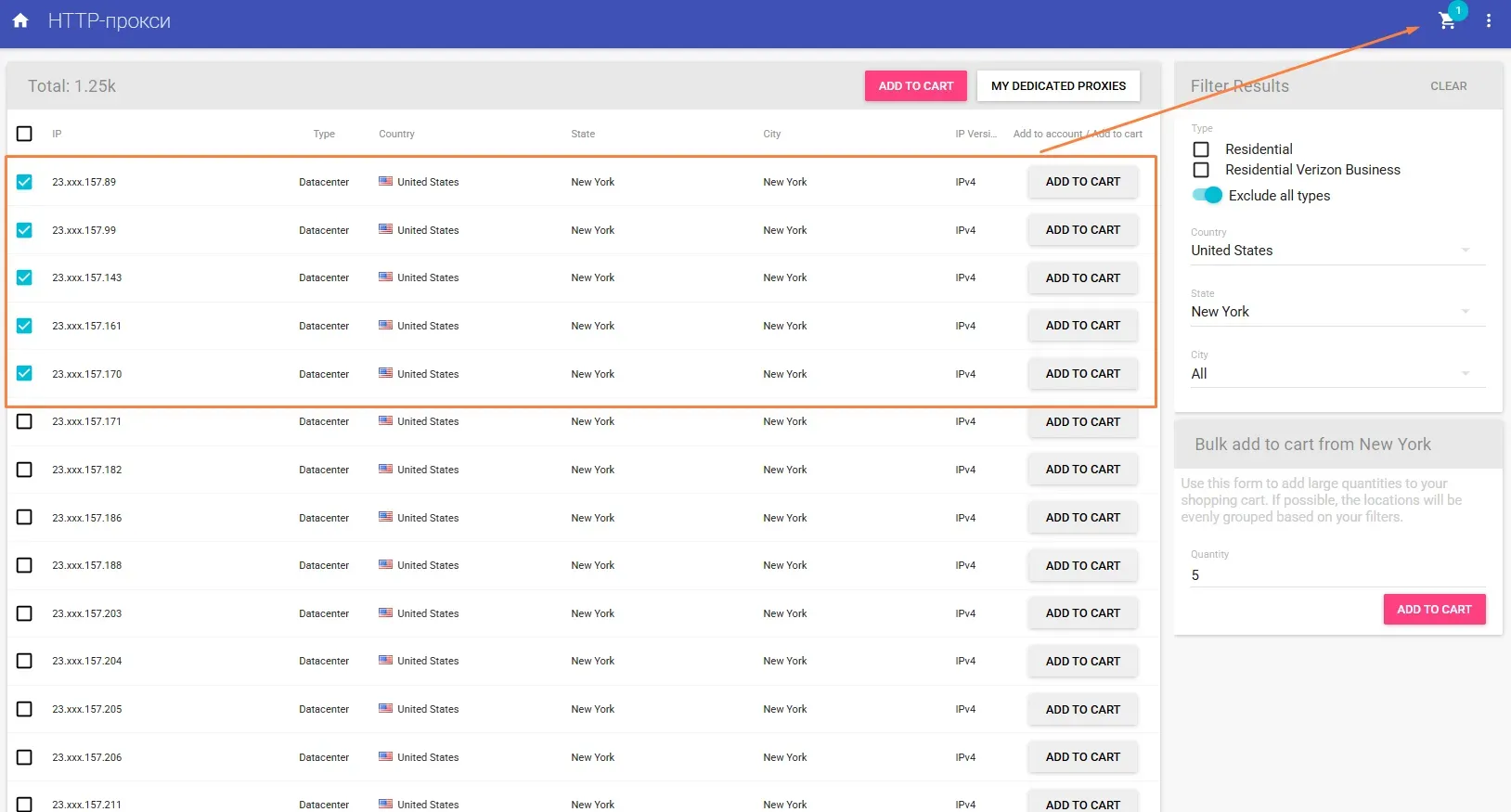
3. Retrieve Connection Details
After setup, access your proxy credentials in your user panel.
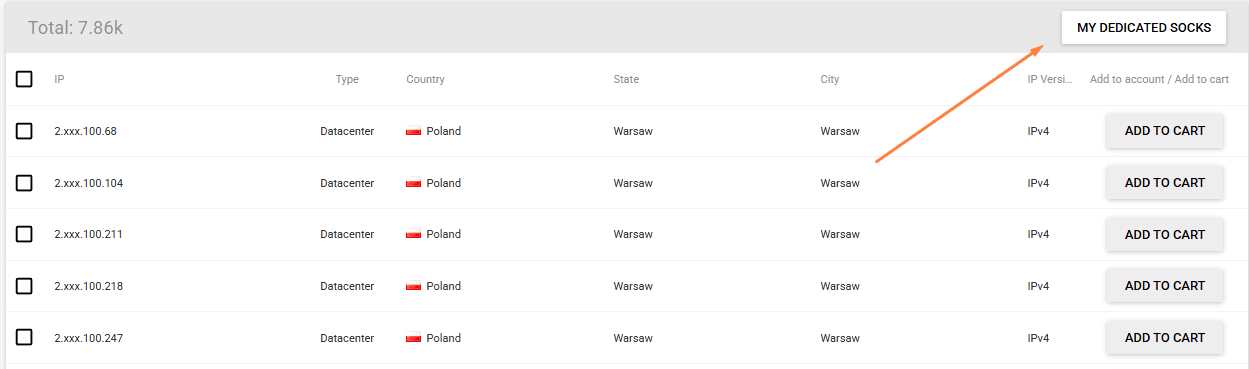
The typical format will look like:
ip:port@login:password
You’ll use this string in Linken Sphere to connect the proxy.
4. Add Proxies to Your Linken Sphere Setup
Open Linken Sphere and navigate to the Proxy Manager. You can import proxies in bulk (from file or list):
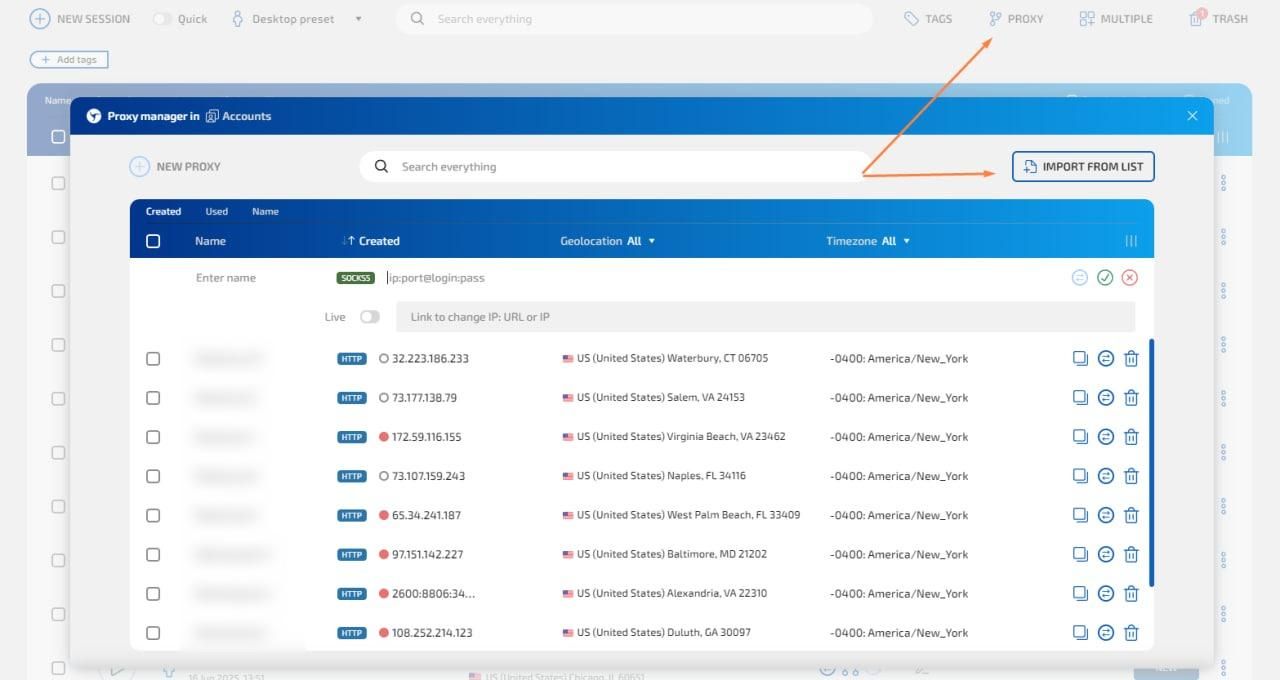
You can also add each proxy manually when creating a new profile.
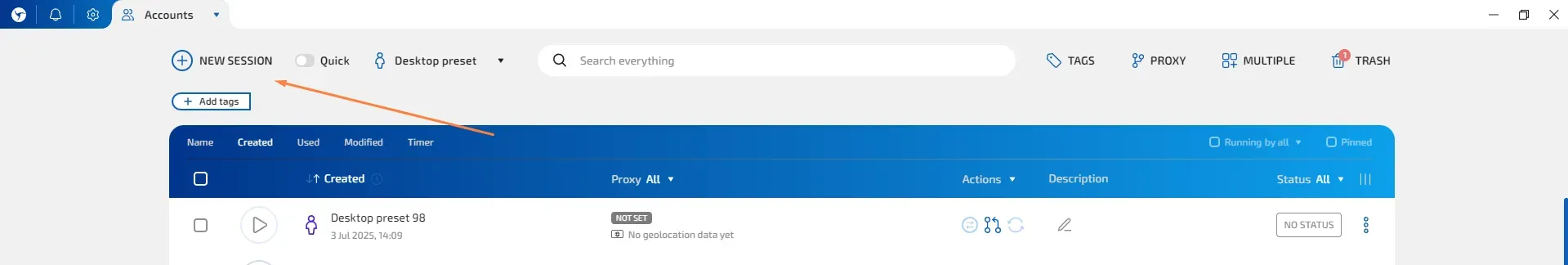
Set a name for the profile, add a description if necessary.
Select the required connection type. Insert your connection details and click “Check Proxy&GEO”.
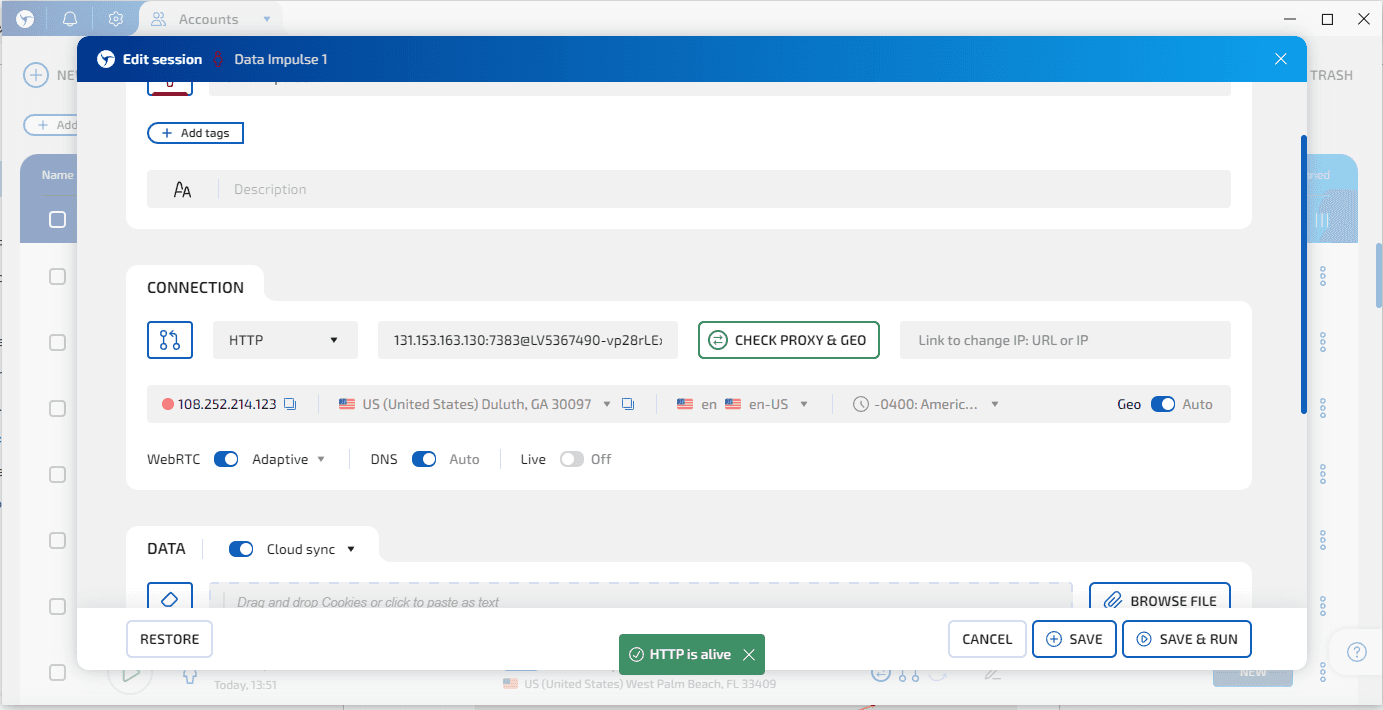
By default, the browser will automatically select the desired time zone based on the GEO of the proxy.
5. Tweak Fingerprint Settings
Adjust fingerprint parameters to further mimic real user behavior. Linken Sphere lets you customize aspects like OS, language, screen size, and more. Watch the detection score to ensure your setup appears authentic.
You can also use Hybrid 2.0 mode, where the browser will automatically set the most realistic device settings based on your real device.
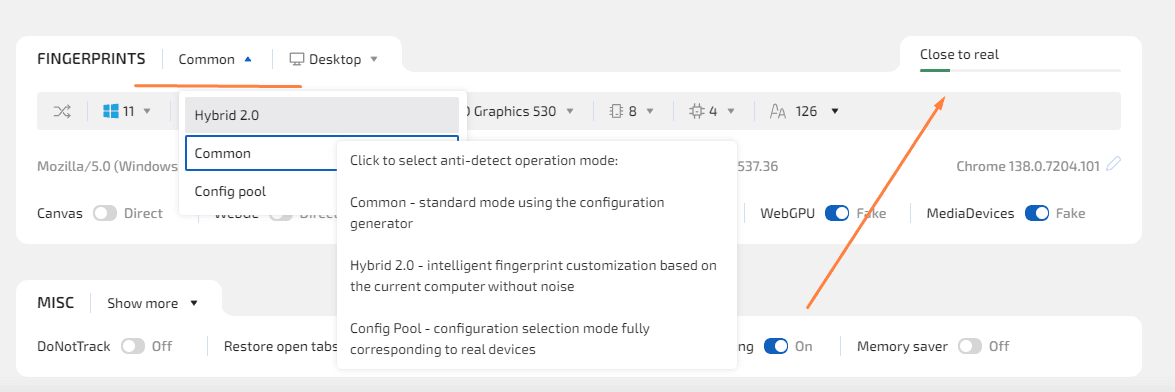
6. Save the Profile and Launch
7. Run a Quick Quality Check
Head to fv.pro or any fingerprint-checking site to verify your anonymity. Use tools like Speedtest to assess the connection quality — typically, Anonymous-Proxies.net delivers stable bandwidth suitable for high-demand tasks.
Final Thoughts: Is Anonymous-Proxies.net Worth It?
For users of Linken Sphere, Anonymous-Proxies brings serious advantages — dedicated IPs, consistent performance, and flexible plans. If your work involves stealth, geo-targeting, or scaling sensitive campaigns, these proxies provide the stability and control your workflow needs.
No extra tools, no complicated setups — just plug, configure, and go.

Linken Sphere 7th anniversary

Using LS with OBS Studio
This is a comprehensive guide that will help you implement video stream substitution in Linken Sphere without the risk of detection by anti-fraud systems.

Integration guide: Webshare + Linken Sphere
In today's digital landscape, maintaining privacy and anonymity online is more important than ever. Using an anti-detect browser like Linken Sphere is a powerful step towards safeguarding your digital identity. However, to maximize its effectiveness, pairing it with high-quality proxies is crucial. In this article, we'll explore what proxies are, the benefits of using them with an anti-detect browser, and why Webshare proxies stand out as an excellent choice. Additionally, we'll provide a guide to integrating Webshare proxies with Linken Sphere to ensure seamless browsing and enhanced security.