
The hidden cost of blocking—why your AdBlock slows you down and compromises your anonymity
Introduction
In the pursuit of efficiency and traffic savings, installing an ad blocker seems like an obvious step. But what if your familiar optimization tool is actually a hidden threat that compromises your digital footprint?
In this article, we will analyze the fundamental vulnerabilities of standard blocking methods and present a fundamentally different approach designed specifically for multi-accounting tasks. For those who value practice over theory, we suggest jumping straight to the results of our comparative testing.
Why popular blockers are a dead end for anti-detection browsers
Two dominant approaches have emerged on the market: browser extensions and DNS filtering. At first glance, both seem to solve the problem. But for the world of anti-detection browsers, where anonymity and profile reputation are at stake, these solutions are not only ineffective but downright dangerous. Let's take a look at why.
Compromise #1: Browser extensions — slow and noticeable
The most obvious way is to install a familiar extension such as AdBlock Plus or uBlock Origin. It works inside the browser's “sandbox” and seems to do its job. But in practice, this creates three critical vulnerabilities.
First, there is the performance trap. It is important to understand that although extensions can block network requests before they are sent, the key problem lies in the cost of this operation. All filtering logic is performed in the JavaScript environment, creating a significant additional load on the processor and RAM. This problem doesn't just exist, it scales linearly and is detrimental to your work: if one profile with a blocker consumes an additional 100 MB of RAM, then 50 simultaneously running profiles will require 5 GB of RAM just to service the extensions themselves. As a result, the benefits of blocking are partially offset by the delays and resources spent on the “filter” itself.
Second, it's a betrayal of anonymity. Any third-party extension is an additional and very noticeable variable in your digital footprint. Advanced anti-bot systems have direct access to the list of installed extensions and their behavior. This is not a theoretical risk, but a practical vulnerability that is easy to test. Detecting the presence of such an “assistant” is a trivial task that immediately flags your profile as suspicious. You are trying to blend in with the crowd, but at the same time you are hanging a bright, flashing badge that says “I use AdBlock” on yourself.
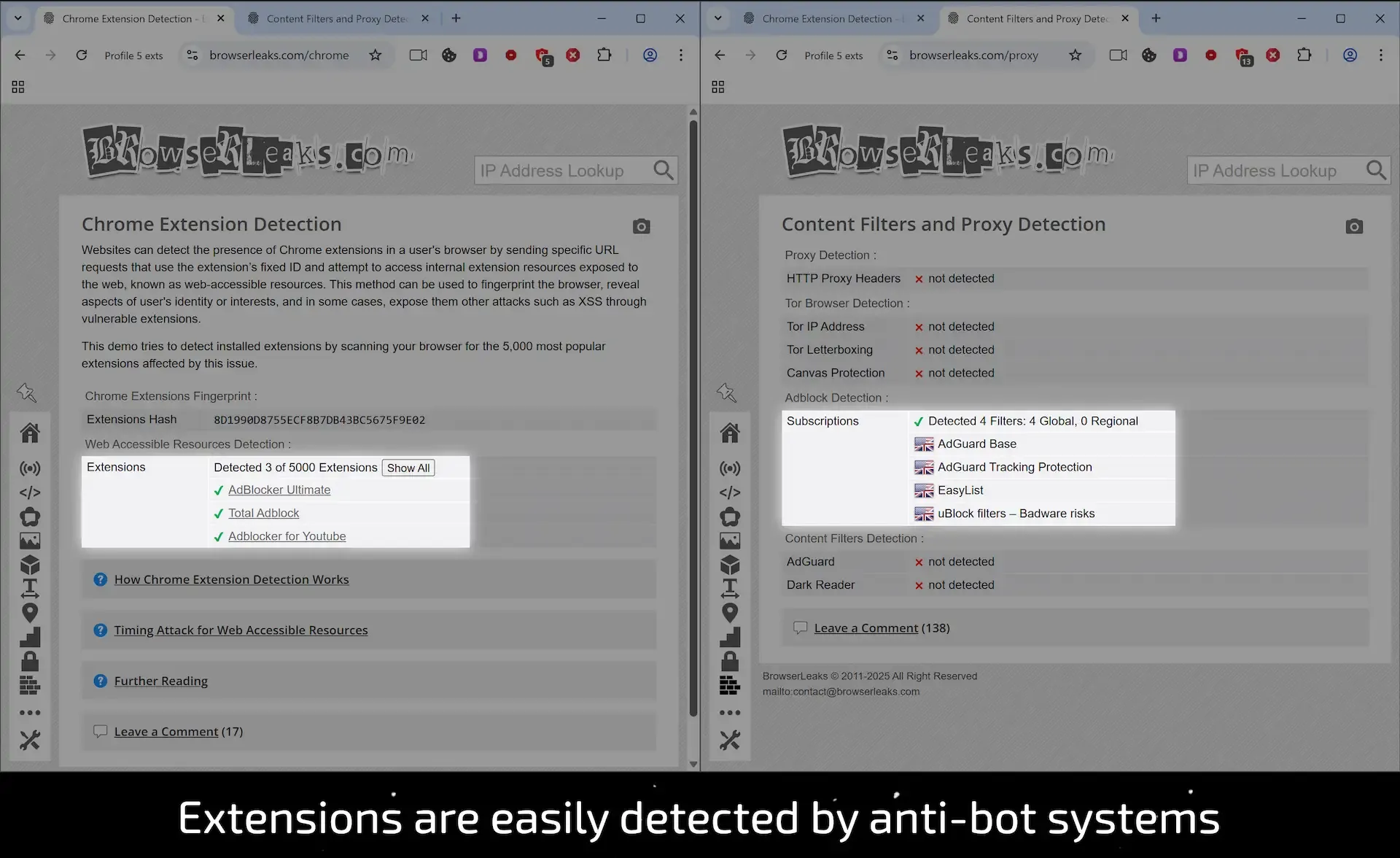
thirdly, it is a technological dead end called Manifest V3. Google, the developer of the Chromium engine on which most anti-detection browsers are built, has dealt a serious blow to the effectiveness of blockers. With the transition to Manifest V3, extensions have been stripped of their main tool — the powerful webRequest API, which allowed them to flexibly analyze and block traffic “on the fly.” Instead, they were offered a limited declarativeNetRequest, which requires providing the browser with a static list of rules in advance with a strict limit of no more than 30,000 entries.
To understand the scale of the problem, just look at the sizes of popular filtering lists:
- EasyList (the basic list for most blockers): ~70,000 rules
- AdBlock Plus (with additional lists): ~100,000+ rules
- uBlock Origin (fully configured): up to 2,000,000 rules
This means that even basic filters exceed Manifest V3 limits by 2-3 times, and advanced filters by up to 67 times. Extension developers are forced to either cut functionality by discarding tens of thousands of rules or use ineffective workarounds. In either case, the user gets only a shadow of the former protection, which fatally reduces the quality of blocking in modern browser versions.
Compromise #2: DNS filtering — a crude and blind tool
Okay, if extensions are not suitable, maybe it's worth going down a level — to the network level? DNS filtering blocks access to entire domains that are known to be advertising or tracking domains. It sounds reliable, but in reality it is an even cruder and more imperfect method.
Its main drawback is the lack of cosmetic filtering. The DNS server will successfully block a request to the domain ads.google.com, but it has no idea how this will affect the page. As a result, you get websites littered with “holes” — empty frames, blocks with loading errors, and broken layouts. This solves the traffic problem, but kills usability.
In addition, DNS filtering is completely blind to “internal” advertising. It is powerless against sponsored posts in the Facebook feed, promotional products in Amazon search, or pre-rolls on YouTube, because all of this content is loaded from the same domains as the main content. Attempting to block them at the DNS level will result in the entire site being blocked.
Finally, DNS filtering is easily detected. An anti-bot system can initiate a test request from the browser to a known advertising domain from public blacklists. If the request fails and is blocked and remains visible at the browser level, the system can determine with high accuracy that content filtering is being used. This is a simple and effective test that negates your efforts to mask it.
As we can see, the market offers two compromise solutions: either a slow, noticeable, and technologically outdated solution in the form of extensions, or a crude and blind intervention at the DNS level. Neither option meets the high requirements for speed, anonymity, and efficiency that professionals need.
This led us to ask another question: what if the problem is not with the filter itself, but with the architecture of its application? What if we stop fighting the consequences at the application or network level and eliminate the root cause at the browser architecture level?
AdCrusher is the world's first integration of a blocker at the core level of an anti-detection browser.
Faced with the fundamental compromises of existing approaches, we realized that the solution to the problem did not lie in add-ons or external services. It became clear that any external traffic control is, by definition, slower and less reliable than a native, proactive mechanism. The only way to achieve absolute control, speed, and invisibility is to embed the filtering mechanism into the very component that generates network requests.
We didn't fight the consequences, but eliminated the root cause by integrating the protection mechanism directly into the browser architecture.
Introducing AdCrusher — the first content filtering technology on the anti-detection browser market implemented directly at the Chromium core level. It is not an extension or a DNS filter. It is a native, high-performance component written in Rust and integrated into the browser's “engine.” It sees and controls every network request before it is sent.
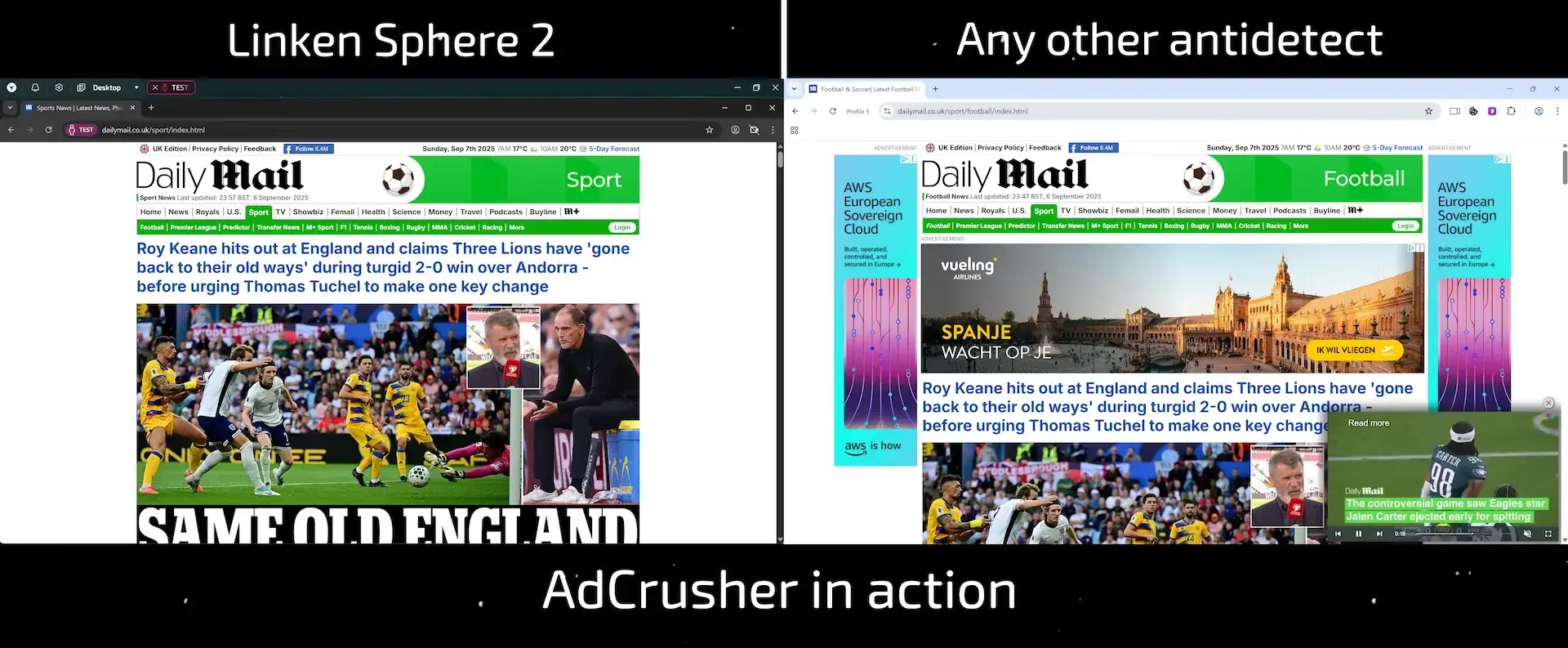
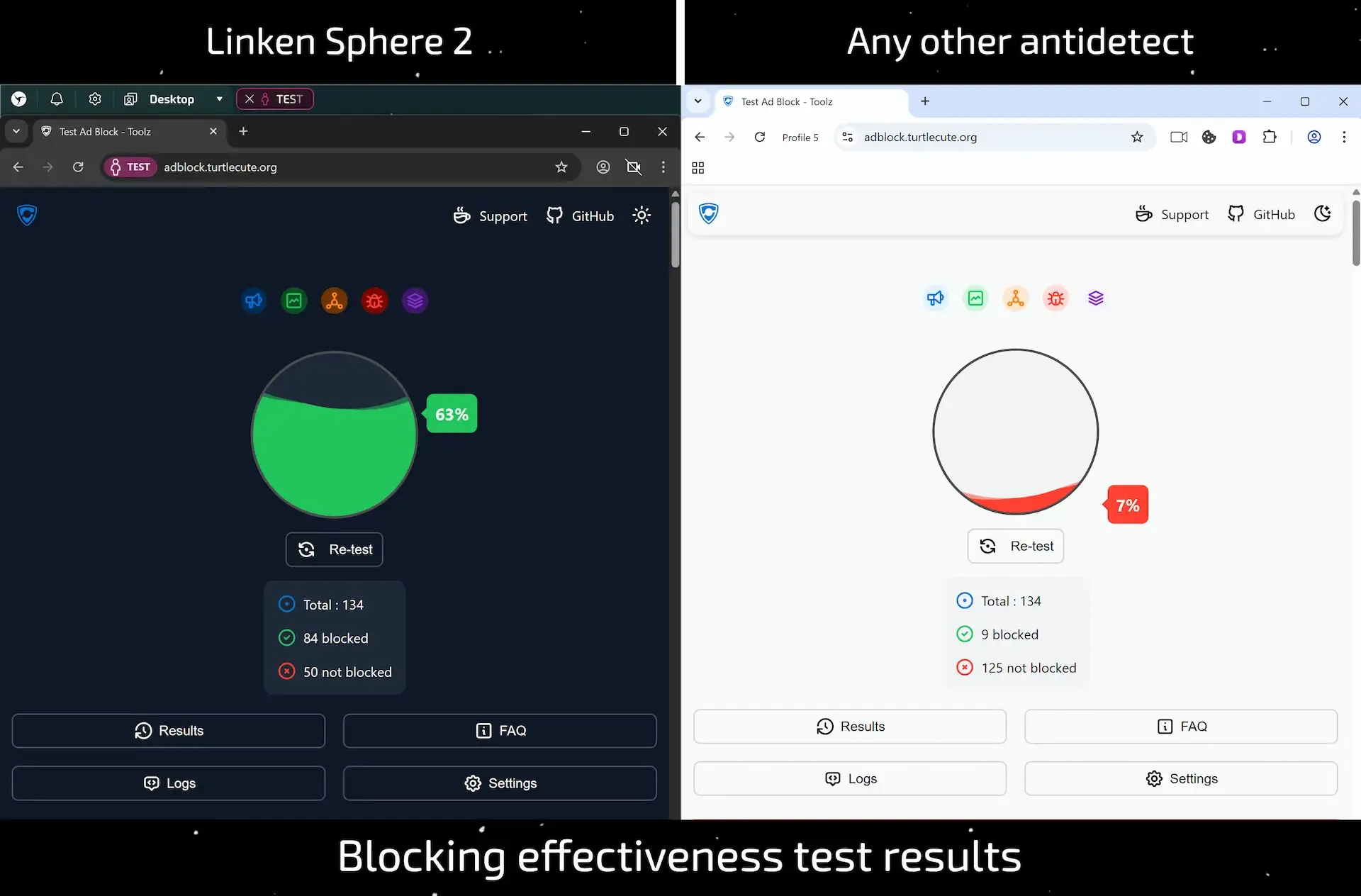
How does it work?
Our technology is a multi-layered protection system where each component performs its own task, creating a comprehensive and seamless barrier against unwanted content.
Blocking network requests
This is the foundation of our system. Unlike extensions that work as a separate software layer, AdCrusher analyzes network requests at the initiation stage. If the target is a known ad server, tracker, or analytics system, the request simply does not leave the browser. It is blocked at the earliest stage, ensuring maximum traffic savings and zero network load.
Intelligent cosmetic filtering
We understand that blocking ads is only half the battle. The other half is making sure the page looks perfect. Our cosmetic filtering module analyzes the HTML structure and neatly “cleans up” all traces of blocked elements, preserving the integrity and aesthetics of the layout.
Resource replacement and iframe protection
The technology is capable of not only blocking, but also replacing resources “on the fly,” neutralizing malicious or resource-intensive scripts without compromising the functionality of the site. A separate module controls the creation of iframe elements, which are one of the most popular containers for intrusive advertising, preventing them from appearing.
What does this give you in practice?
Workflow transformation through speed
By eliminating hundreds of unnecessary requests and scripts, page loading and response speeds are significantly increased. For those who work with dozens or hundreds of profiles, this means hours of time saved every day and a fundamentally new level of comfort and productivity.
Direct financial savings
For anyone using pay-per-traffic proxies, AdCrusher becomes a powerful cost optimization tool. By cutting out up to 40% of “junk” traffic, the technology directly reduces your proxy bills, paying for your subscription many times over and turning AdCrusher from a feature into your financial tool.
Absolute invisibility
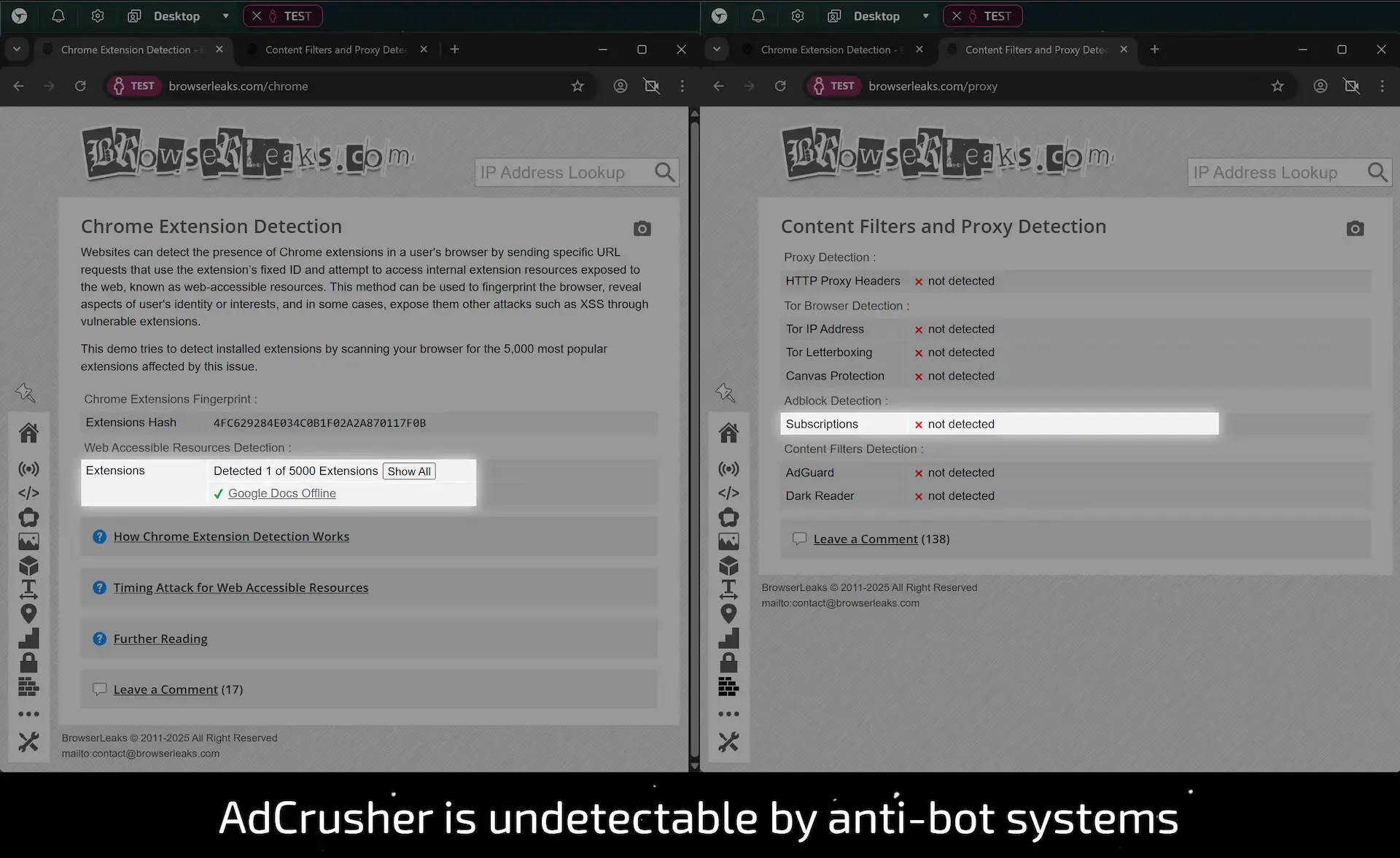
Since our technology is a native part of the browser, it leaves no traces in your digital footprint. Websites and anti-bot systems cannot detect it, unlike extensions or DNS query anomalies. This provides an additional, previously unattainable level of concealment and security.
And all this starts working after checking a single box in the session settings. No complicated configurations or third-party components to install.
AdCrusher sets a new standard of performance and security for professional work.
How to activate AdCrusher in Linken Sphere?
To activate the built-in AdCrusher ad and tracker blocker, just follow a few simple steps. The entire process is clearly demonstrated in the video tutorial above.
- Open the session settings: to do this, click on the three dots icon on the right and select “Edit” from the drop-down menu.
- Enable AdCrusher: in the settings window that opens, go to the “Misc” section and check the box next to the “AdCrusher” option.
- Save your changes: click on the “Save” button at the bottom of the window.
Done! AdCrusher will now be active for the selected session.
It is worth noting that this option can be enabled not only for existing sessions. You can activate it when creating a new session or even add it to a preset — in this case, all new profiles created based on it will be protected from ads and trackers by default.
Comparative testing: the real price of traffic
To clearly demonstrate the economic advantage of AdCrusher technology, we conducted a direct comparison of Linken Sphere with four popular anti-detection browsers on the market. Our goal was to measure one of the most critical parameters for our users — the actual traffic consumption when working with a popular website.
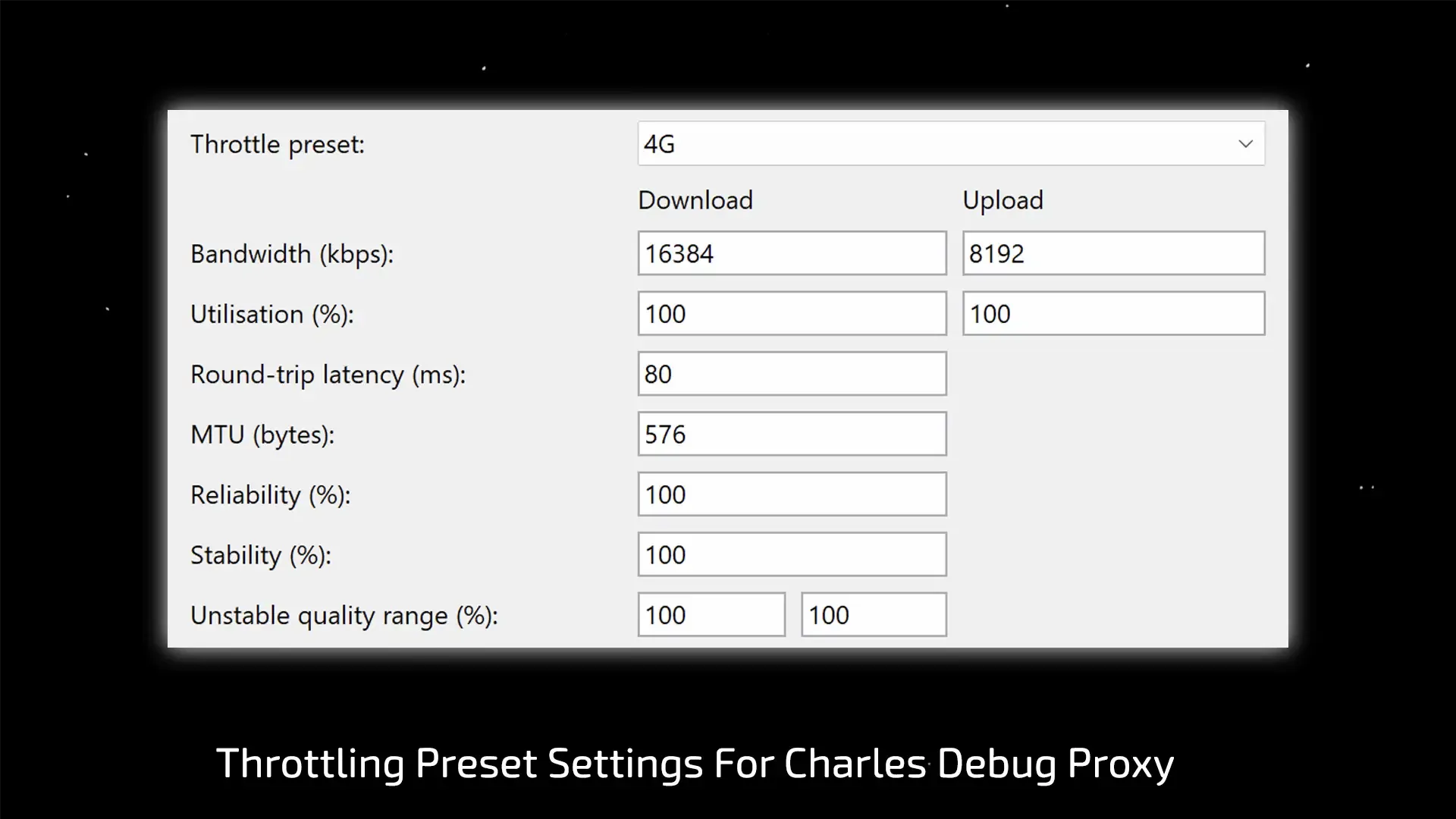
Testing methodology
To create equal and completely reproducible conditions for all participants, we used the Charles debugging proxy. With its help, we artificially limited (throttled) the connection speed to the level of a typical 4G network. This allowed us to minimize the impact of internet speed fluctuations on the purity of the experiment and ensure that all browsers were in identical conditions.On each of the five browsers, we measured the amount of traffic required to fully load the amazon.com homepage.
Five independent measurements were taken for each browser (each time on a new, clean profile without cache), after which we calculated the arithmetic mean.
Results
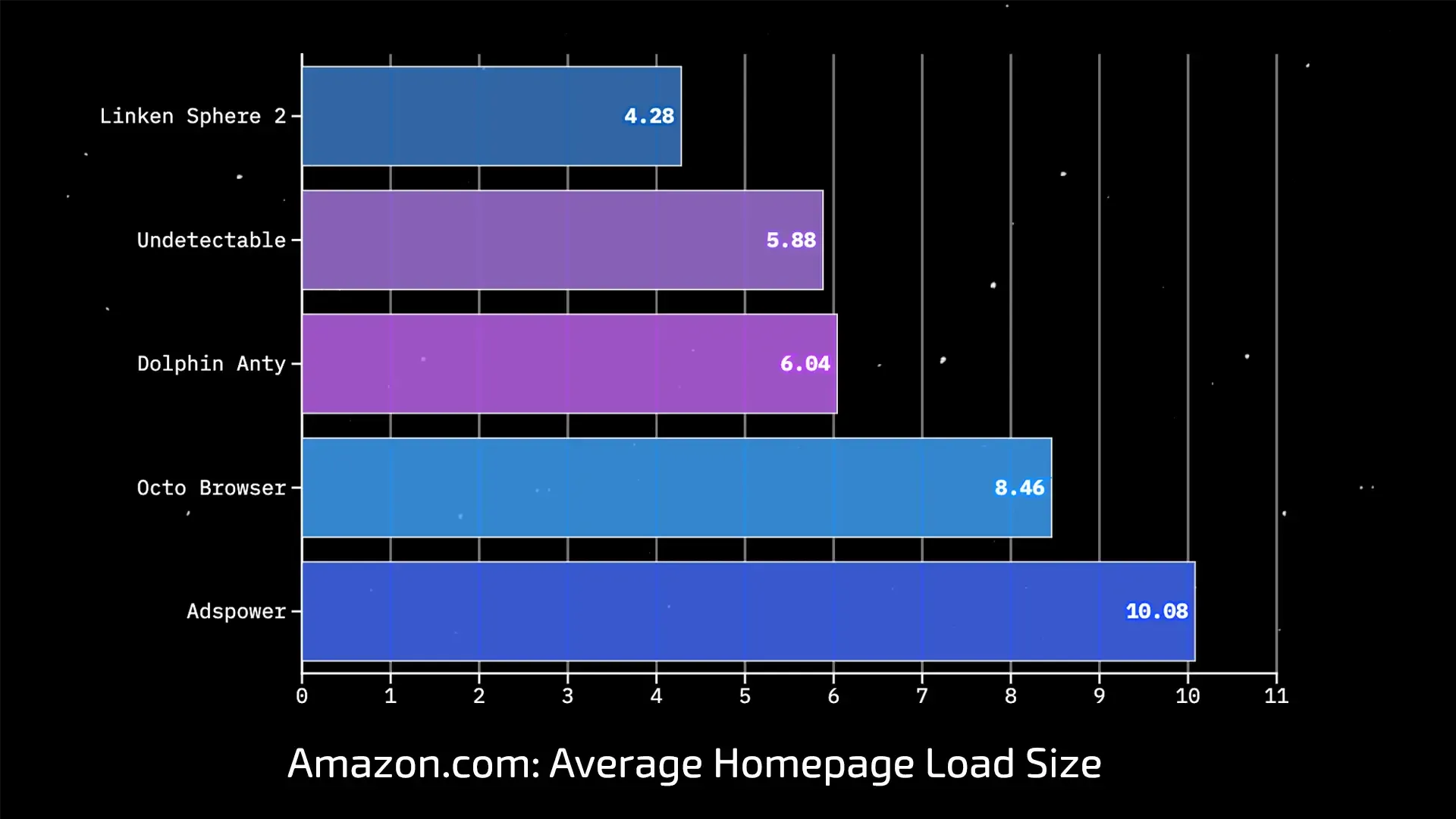
What do these numbers mean for you?
Linken Sphere with AdCrusher technology showed a result of 4.28 MB. This is:
- 2.35 times less than Adspower (10.08 MB).
- Almost half as much as Octo Browser (8.46 MB).
- 37% more efficient than the closest product in terms of performance, Undetectable (5.88 MB).
What is the reason for such a significant difference? It's simple. While Linken Sphere cuts off dozens of heavy advertising scripts, trackers, and unnecessary elements at the core level before they are even loaded, other browsers are forced to download all this “digital garbage.” Extra data that you end up paying for.
Let's translate this into money. The difference with Undetectable is 1.6 MB per page load. If you load 500 such pages per day (a fairly standard workload), that's already 800 MB of saved traffic. On a monthly basis, that's 24 GB. At an average price of $4 per gigabyte of mobile proxies, AdCrusher saves you $96 per month compared to even the most efficient of its competitors. And compared to Adspower, the savings exceed $270.
Thus, effective kernel-level blocking is not just a convenient feature for comfortable work. It is a direct and measurable economic advantage that allows you to both reduce costs and get significantly more traffic within the same budget.
Conclusion
For a long time, the multi-accounting market offered users only a forced compromise. You had to choose between slow but functional extensions that compromised anonymity and fast but crude DNS filters that broke the layout and were powerless against built-in ads. You sacrificed either speed, stealth, or convenience.
AdCrusher is not just another improvement, but a fundamental architectural shift. By integrating filtering technology directly into the browser core, we have eliminated the root cause of the problem, not just its symptoms. This has allowed us to achieve a triple effect: a radical acceleration of work processes, absolute invisibility to anti-bot systems, and, most importantly, direct and measurable financial savings.
We encourage you to consider AdCrusher not as a new feature, but as a rational business decision. Update Linken Sphere to the latest version, activate AdCrusher in the session settings, and see for yourself how your traffic consumption will decrease. Stop paying for excess traffic that slows down your work and eats up your proxy budget. In an environment where every second and every megabyte directly affects your bottom line, effective filtering is not a luxury, but an economic necessity.

Using LS with OBS Studio
This is a comprehensive guide that will help you implement video stream substitution in Linken Sphere without the risk of detection by anti-fraud systems.

Built-in Video Stream Spoofing in Linken Sphere
A couple of months ago, we released a detailed guide on using OBS Studio with Linken Sphere. Since then, we have received numerous questions about spoofing video streams using this software. Your activity has shown that native video spoofing functionality is truly in demand among users.

Why Google Blocks Accounts and What Your Antidetect Has to Do With It
Google has once again complicated the mechanisms of digital identification by deploying a new, more sophisticated layer of protection based on proprietary HTTP headers. This quiet change caught most of the market off guard, triggering a wave of rushed updates. While others hastily released superficial 'fixes', we realized that we were dealing not with a minor issue but with a fundamental shift that required deep and comprehensive analysis.