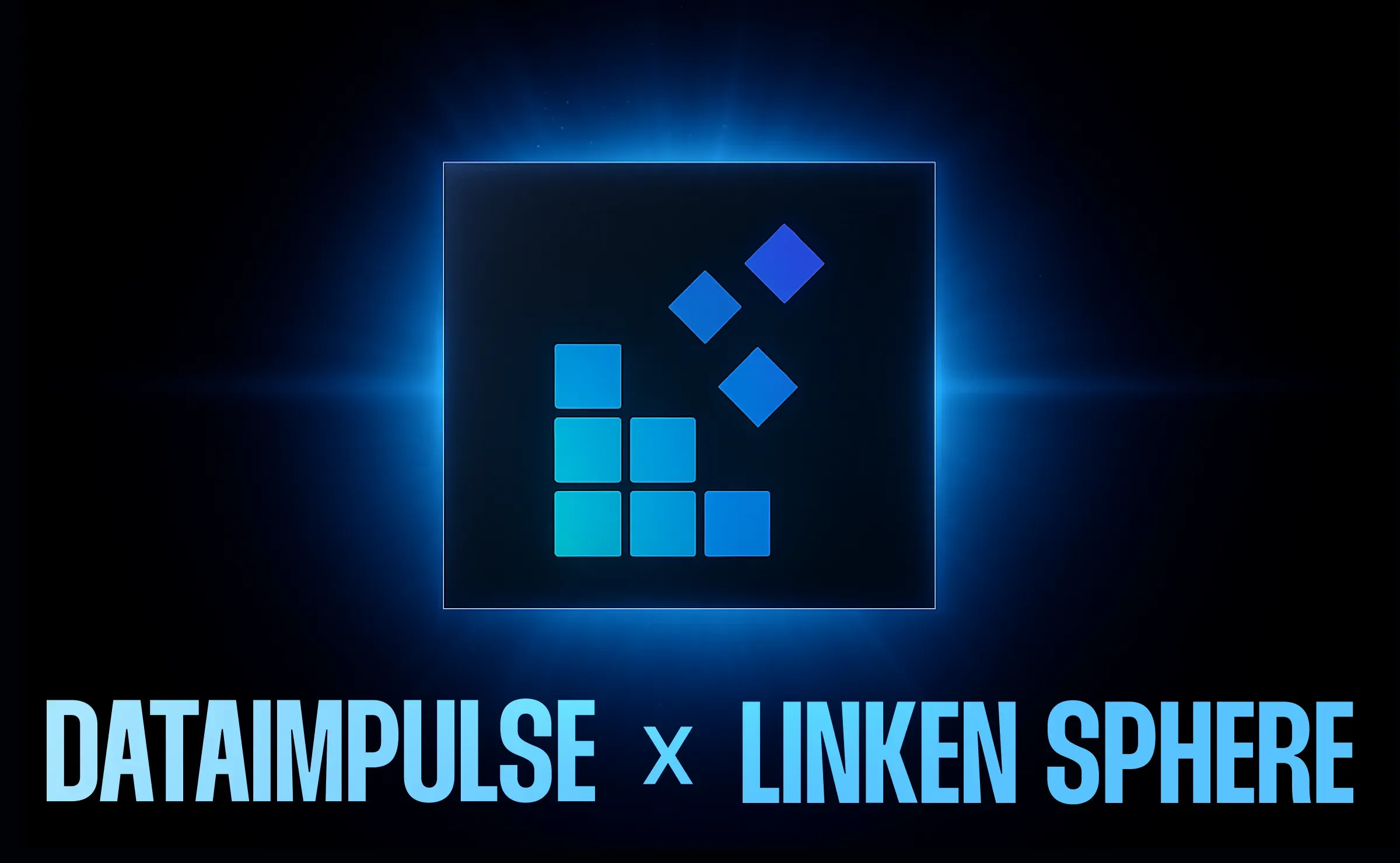
How to Use DataImpulse Proxies with Linken Sphere: Full Setup Guide
A powerful antidetect browser setup means little without stable, high-quality proxies. You might have accurate fingerprint emulation, clean sessions, and a well-isolated environment — but if your IPs are unreliable, blacklisted, or slow, the entire workflow can break down.
Proxies play a foundational role in scaling any serious online workflow. From affiliate campaigns and multi-accounting to ad verification and airdrop farming, your entire operation depends on reliable, clean IPs to stay efficient and under the radar.
DataImpulse is built to meet these needs. With a high-quality proxy pool covering residential, mobile, and datacenter IPs, they provide reliable performance, accurate geo-targeting, and flexible payment models. Their proxies are fully compatible with Linken Sphere, making them a strong choice for secure, high-volume browser sessions.
DataImpulse: Reliable Proxies with Global Reach and Flexible Pricing
DataImpulse is a high-performance proxy provider designed to meet the demands of today’s data-driven workflows — from multi-accounting and affiliate marketing to large-scale scraping, SEO monitoring, e-commerce automation, and web testing. It’s a go-to choice for solo operators and enterprise-level teams looking for scalable, reliable solutions.
Global Reach and Proxy Options
With a continuously expanding pool of 90+ million residential IPs from over 195 countries, DataImpulse gives users precise geo-targeting capabilities — including regional and city-level options — and a set of proxy types to support a range of technical scenarios:
Residential Rotating Proxies
Get a new IP with every request or maintain session-based stability when needed. These proxies are ideal for stealth operations, crawling, and bypassing bot detection systems.
Dedicated Datacenter Proxies
Fast and cost-efficient IPs hosted in premium data centers. Ideal for tasks like competitor tracking, price aggregation, and non-sensitive automation where anonymity isn't the top priority.
Mobile Proxies (4G)
Backed by real carrier-grade mobile connections, DataImpulse's mobile proxies are best suited for passing tough anti-bot filters, emulating mobile users, and account farming in high-risk verticals.
Transparent Pricing
DataImpulse offers competitive pricing models with flexible traffic-based billing, so you pay only for what you actually use. Options include:
- Residential — від $1/GB
- Mobile (4G) — $2/GB
- Datacenter — $0.5/GB
- Premium Residential — $5/GB
No hidden charges, no forced subscriptions — DataImpulse focuses on simplicity and control.
Getting Started with Dataimpulse proxy in Linken Sphere: A Complete Walkthrough
1. Create Your Account and Fund It
To kick things off, sign up for a Dataimpulse account. Once you're in, add funds to your balance — the platform supports various payment options including credit cards, cryptocurrencies and Alipay. You can get a trial for a top-up of $5
2. Select a Proxy Type and Customize Your Plan
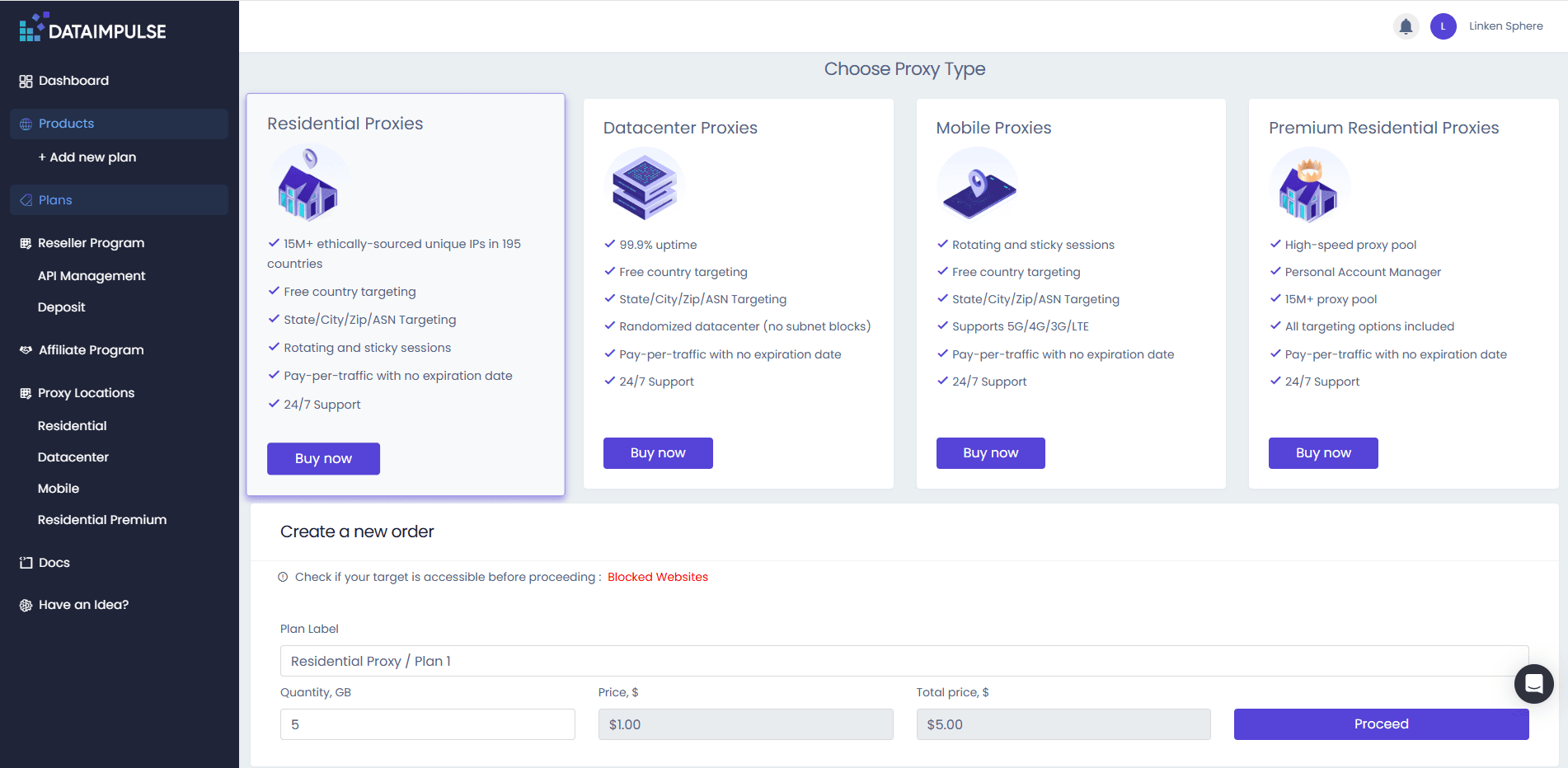
Next, choose the type of proxy that suits your task. Depending on what you pick, you'll be able to tailor your order by specifying. Before ordering, you can also check the available number of IP addresses in the selected GEO.
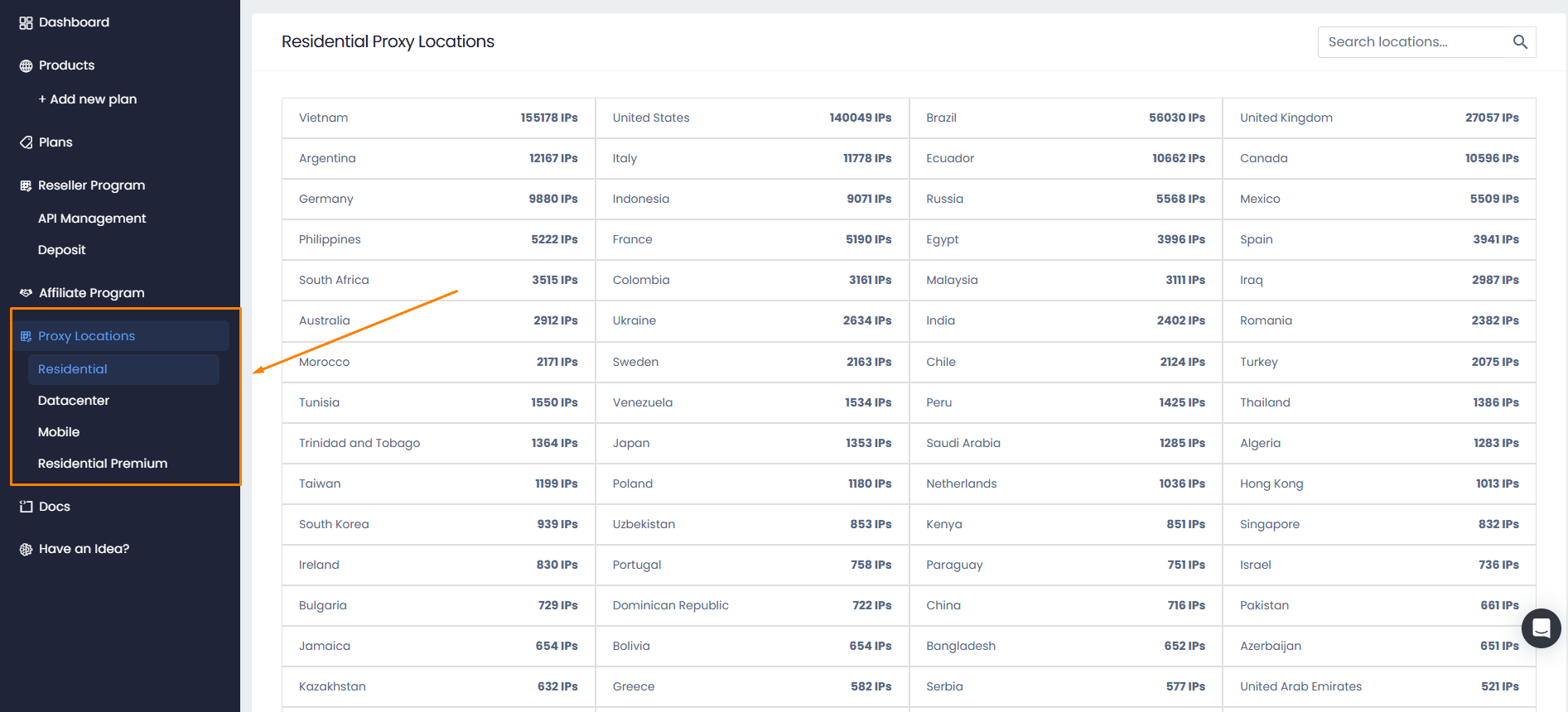
We also recommend checking out the list of sites that are blocked in Dataimpulse.
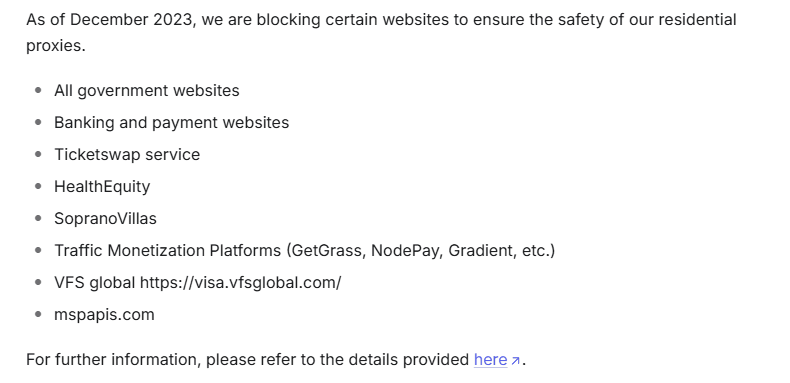
For the test, we took US Rotating Residential Proxy. You can copy the entire list of proxies and bulk import them into your browser.
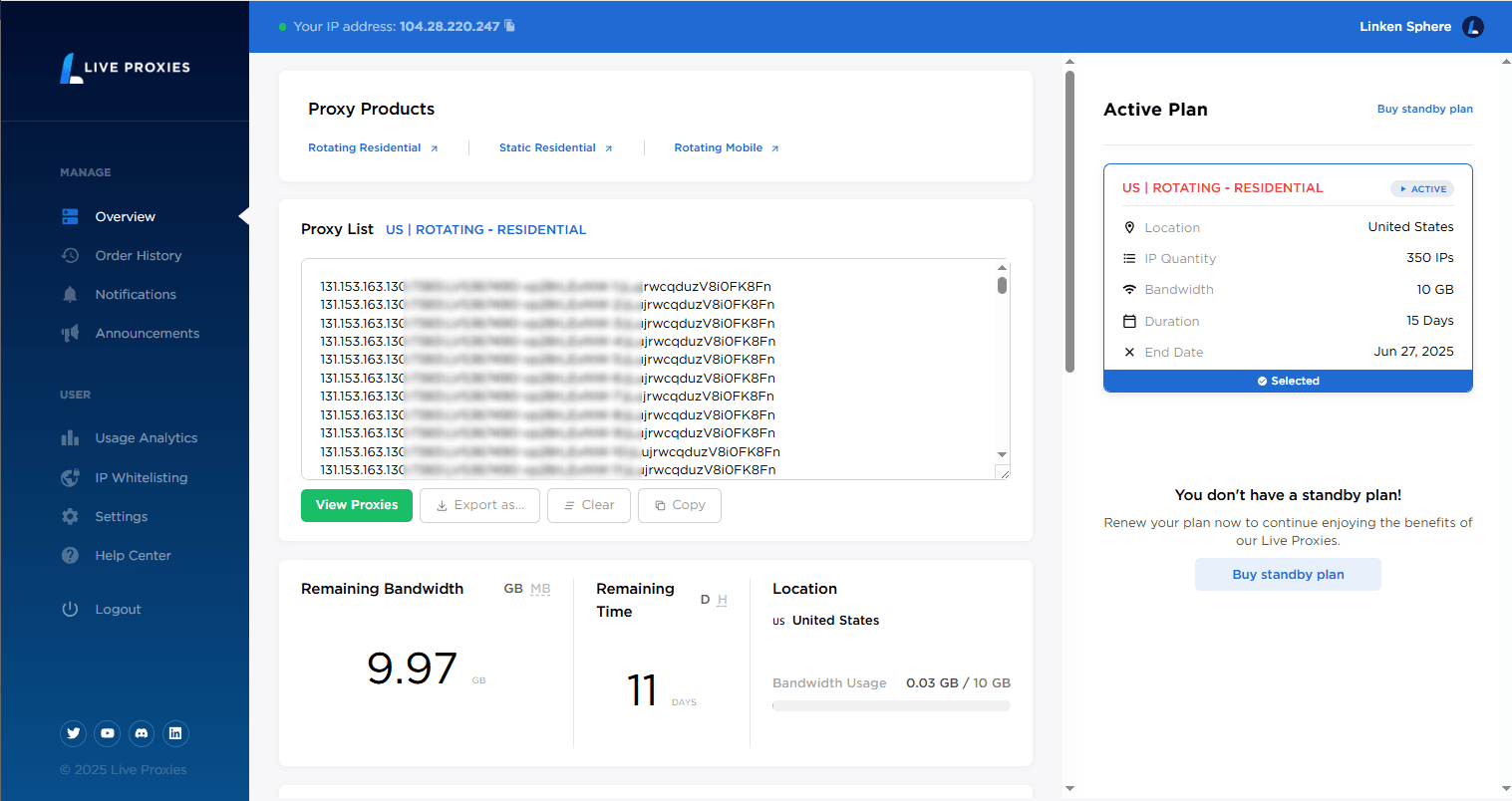
4. Retrieve Proxy Access Details and Set Up in Linken Sphere
After placing your order, copy your proxy credentials. You can connect them to Linken Sphere in two ways:
Add them manually while creating a session — simply use the format ip:port@login:password. Simply select the desired protocol (socks5 or http) and paste the proxy info.
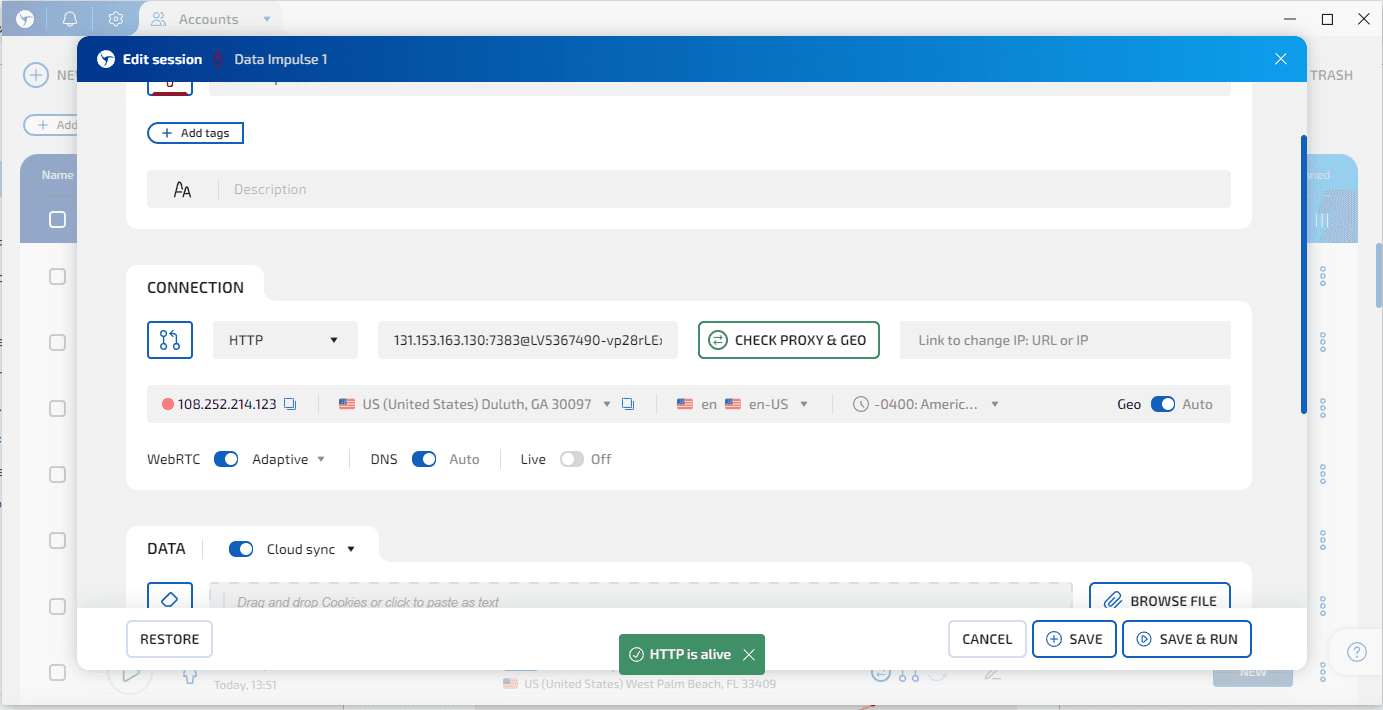
Use the built-in proxy manager — a convenient way to import multiple proxies via list or file upload.
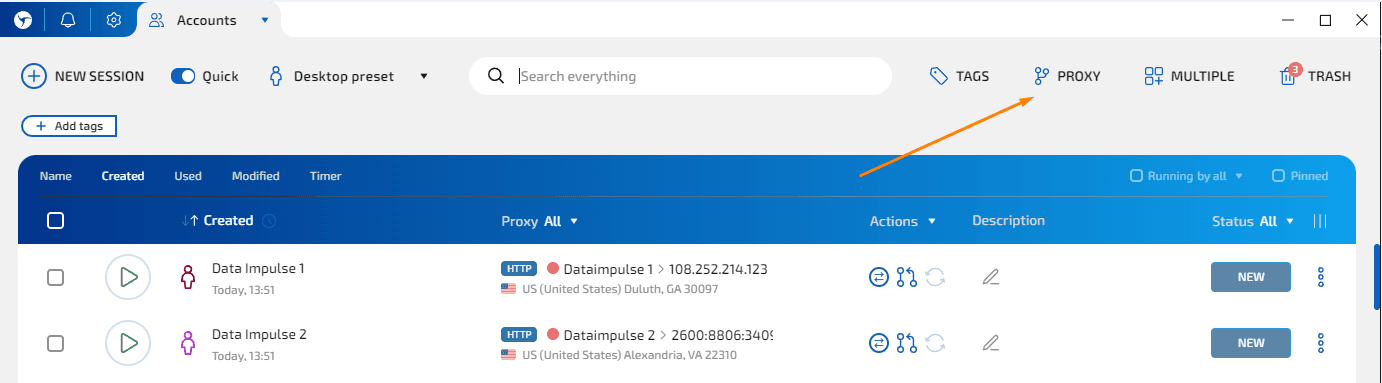
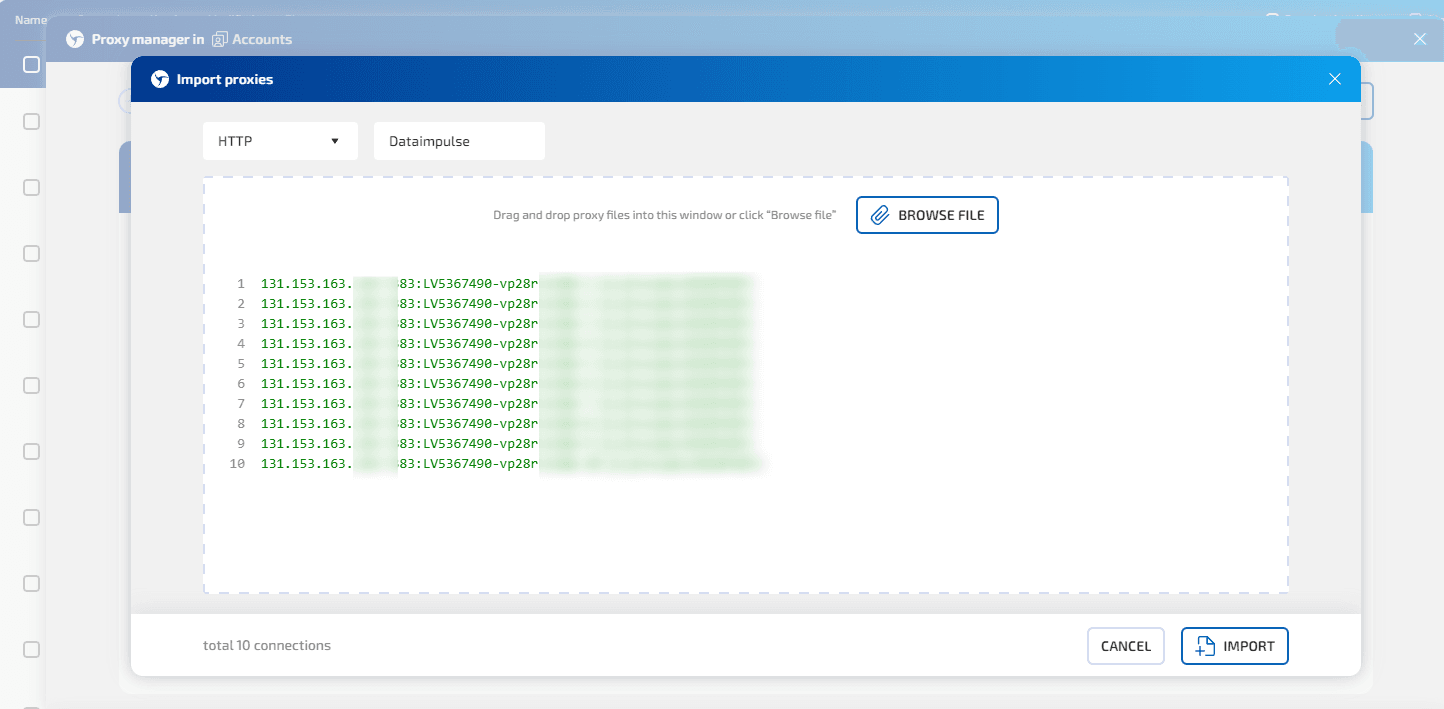
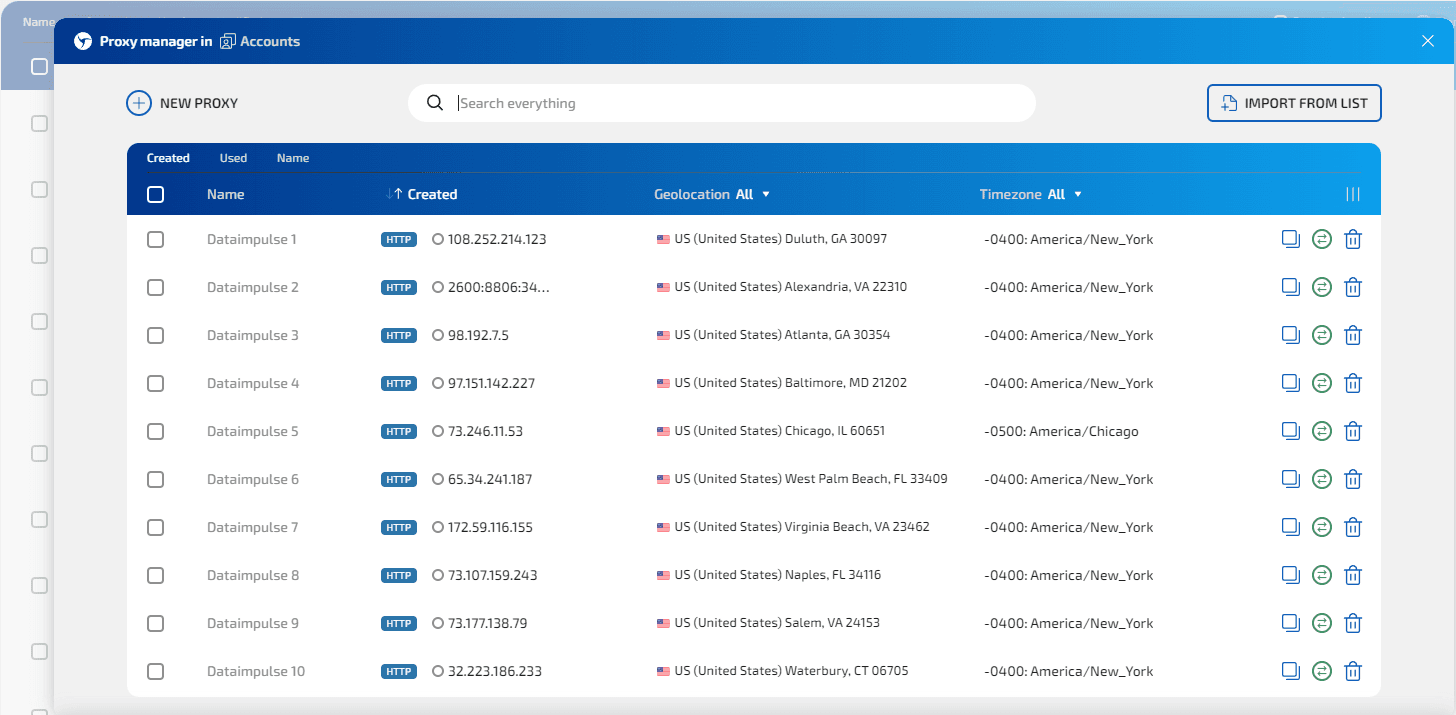
After integration, it's recommended to run a quick connection test to confirm everything is working smoothly.
5. Adjust Your Browser Fingerprint Settings
Within Linken Sphere, configure how digital fingerprints are generated. An on-screen indicator will help you assess the realism of the configuration and ensure that it's well-optimized for anti-detection.
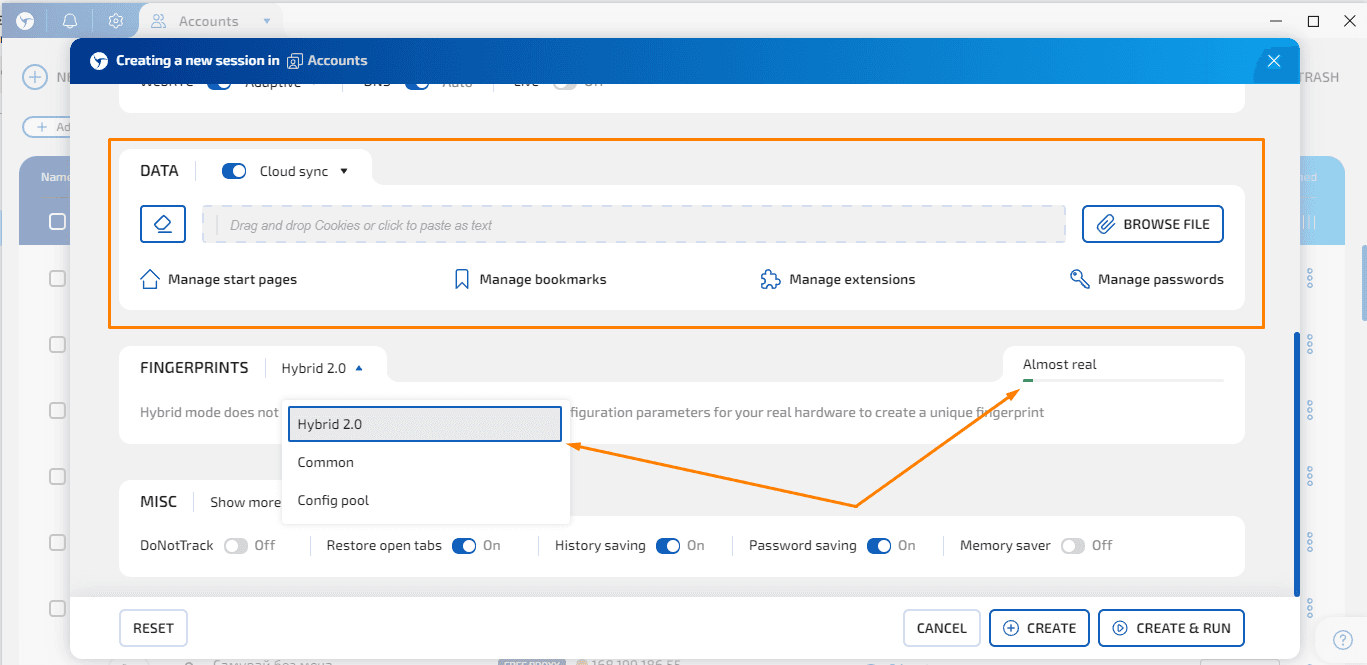
You can also download cookies when creating a session if your profiles require data import. Cookies can be downloaded either as a file or by simply pasting the data into a field.
6. Launch Your Customized Session and Run a Final Quality Check
Once your proxy and fingerprint settings are in place, save the session and start it up.
To validate your setup, head over to fv.pro and test whether your session is passing fingerprint detection checks. You can also verify connection speed using tools like Speedtest — during our tests, Dataimpulse proxies delivered stable connections and competitive performance.
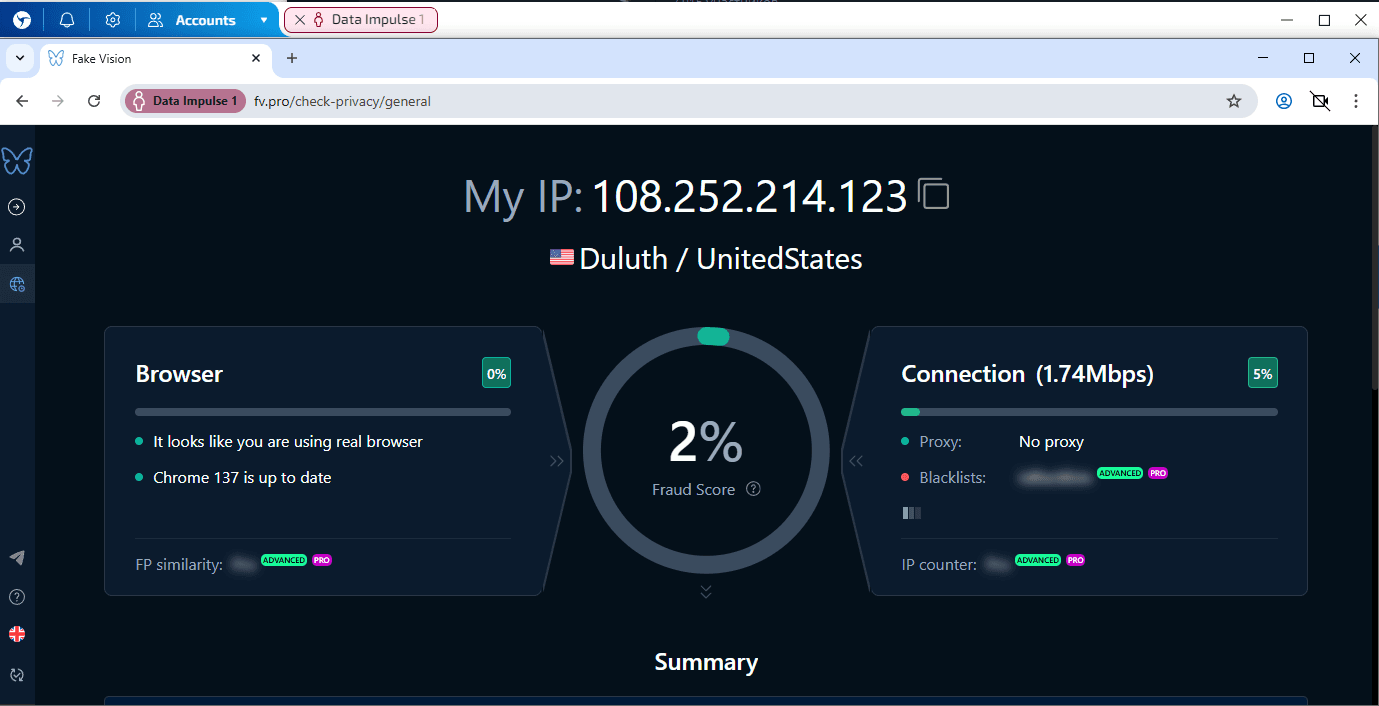
Final Thoughts
When working with tools like Linken Sphere, having reliable proxies is just as important as accurate fingerprint settings. A stable, clean IP setup helps avoid detection issues, reduce errors, and keep your sessions running smoothly.
DataImpulse offers a practical solution for users who need residential, datacenter, or mobile proxies with flexible pricing and solid performance. Their compatibility with Linken Sphere makes integration straightforward, whether you're managing multiple accounts, running automation, or performing region-specific tasks.
If you're looking for a proxy provider that balances coverage, control, and ease of use — DataImpulse is a solid option to consider.

Linken Sphere 7th anniversary

Proxidize Review
Proxidize was founded in 2022 by a team of developers who wanted to provide on-premise mobile proxies to everyone. They have become the preferred choice for Fortune 500 companies and individuals who wish to utilize the power of mobile proxies. Proxidize is easy to use, requiring no technical expertise to run the 4G/LTE or 5G mobile proxies. They will provide the hardware and software along with a talented team of experts to help set everything up and answer any and all questions.

Ping Proxies: Review of Usage with Linken Sphere
In the ever-evolving landscape of internet security, protecting personal and business data has become paramount. As online threats continue to multiply, the need for robust anonymity tools has never been greater. This article explores the integration of Linken Sphere, an advanced anti-detection browser, with Ping Proxies' rotating residential proxies. We'll delve into the technical aspects of this powerful combination and provide a step-by-step guide for implementation.