
Proxidize Review
About Proxidize
Proxidize was founded in 2022 by a team of developers who wanted to provide on-premise mobile proxies to everyone. They have become the preferred choice for Fortune 500 companies and individuals who wish to utilize the power of mobile proxies. Proxidize is easy to use, requiring no technical expertise to run the 4G/LTE or 5G mobile proxies. They will provide the hardware and software along with a talented team of experts to help set everything up and answer any and all questions.
Hardware Options
Proxidize offers a wide range_of_hardware, with kits that include anywhere from five to 100 modems. This gives users the ability to assemble a kit that matches their needs. These kits include a server, USB modems, USB hub, cables, and adapters, as well as SIM cards (specific to only a few countries).
Features
Proxidize offers a range of features, offering more flexibility for its users. Some of these features include:
- Mobile Proxy Hardware
- Centralized Proxy Management Software
- HTTP & SOCKS Proxies
- Custom or Automatic IP Rotation
- Keep Alive (Sticky IPs)
- Passive OS Spoofing
- SMS Webhooks
Why Choose Proxidize?
In the highly competitive world of mobile proxies, what makes Proxidize the best choice? Here are some necessary advantages that make them worthwhile.
Higher Speeds
With Proxidize's on-premise nature, your proxies will run at a speed of 50-100 Mbps and offer you control over their speed as it does not face limitations set by the local bandwidth of the internet service providers and carriers, making Proxidize 50-500% faster than the competition.
Costs Less Than Most
Proxidize offers long-term cost savings for customers. By using SIM cards for proxies, users can control their data usage. The cost per GB ranges from $0.1 to $0.8, significantly lower than the $30 to $40 charged by most other proxy providers.
Privacy and Security
Proxidize takes privacy and security seriously as they understand the value of it, especially when it comes to proxy users. Most proxy competitors are in control of the user's proxy network but Proxidize's on-premise devices allow users to be in full control of their data and connection. Proxidize will not be able to access any of the user's information or their network, providing the full anonymity that many proxy users need.
Use Cases For Proxidize
Proxidize's proxies can be used for many projects such as:
- Web Scraping
- Social Media Management
- Automation
- Ticketing
- SEO Monitoring
- Social Media Management
- Market Research
- Pricing Intelligence
How to Use Proxidize with Linken Sphere
Step 1: Download and Install the Linken Sphere
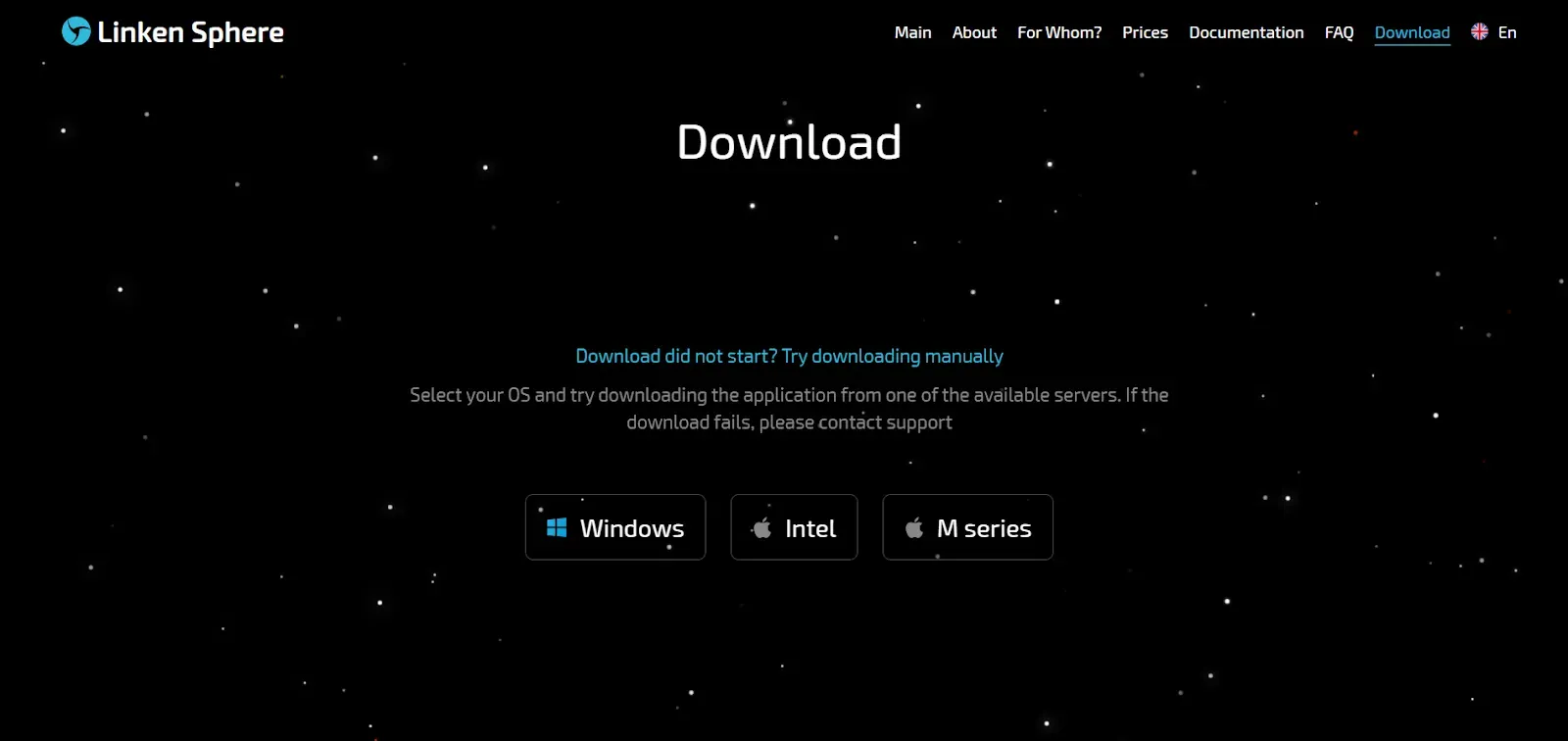
The Linken Sphere software is available on macOS and Windows. All you need to do is download it and sign up. The software offers unique customizable features including 4 interface themes, 9 accent colors, and 7 languages including English, Russian, Ukrainian, Spanish, Portuguese, Chinese, and French. They do offer an onboarding tour which will walk you through all the customizable features available if you find yourself lost.
Step 2: Create Session Profiles and Manage Sessions\
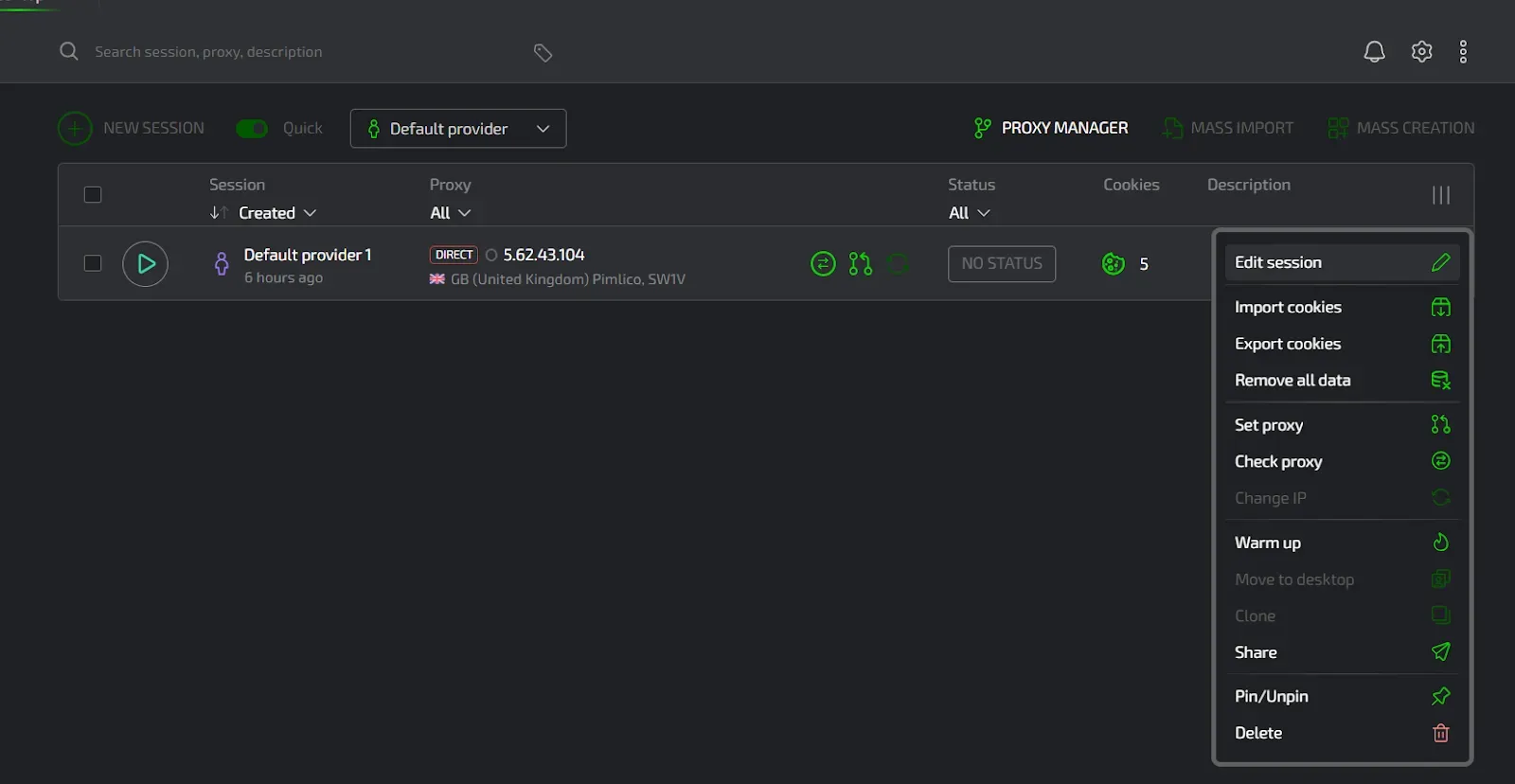
Within Linken Sphere, session profiles are referred to as session providers. You can set up a new profile with a hotkey "CTRL + N" but you could also press the "new session" button. The form is placed in an easy-to-configure template.
With the interaction session manager, you can get a full view of your sessions and their parameters including cookies, statuses, geolocations, proxies, and more. Switch between the sessions and start and stop them instantly. In the settings, you will find some more options to manipulate your accounts such as sharing, importing cookies, and editing, to list a few. You can access mass actions as well like session creation and import.
Step 3: Implement a Proxy
After creating a profile successfully, click on the proxy manager. This will open up a page that is presented with many customizable options. These include naming the IP and selecting which type it is (SOCKS5, HTTP, SSH, Live SOCKS5, and Live HTTP). After that is done, you will be asked to input the IP address. You can find this address in the Proxidize software which presents a massive list of IPs all categorized as SOCKS5 or HTTP. You can easily select one and copy and paste it within the field.
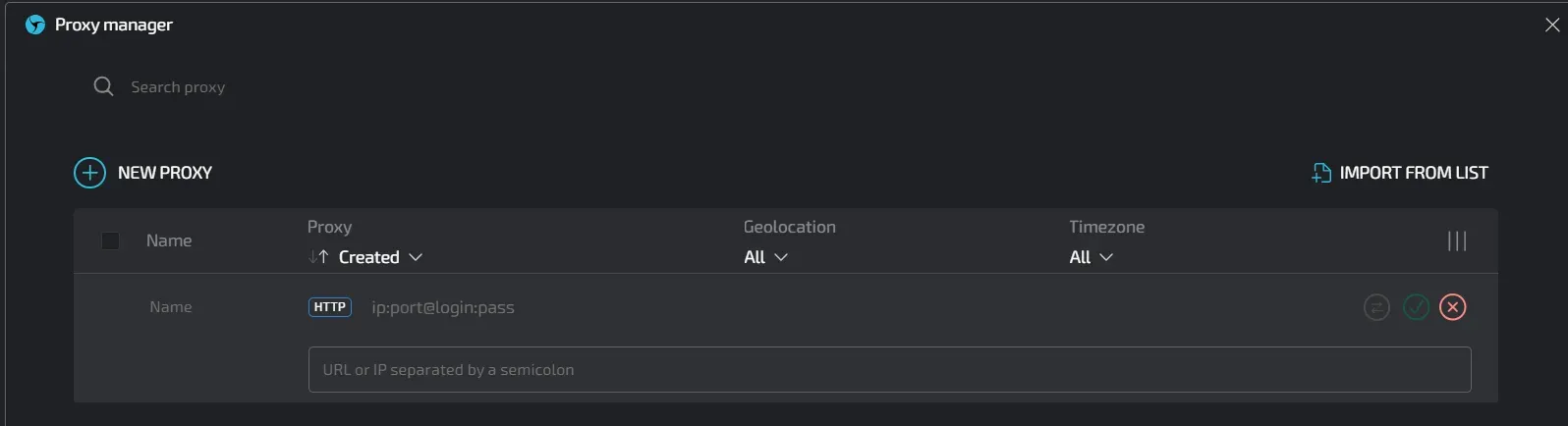
You also have the option to import a list of proxies from a list, which Proxidize offers as well. Instead of copying and pasting one proxy at a time, Proxidize offers the convenience of copying the entire list at once and pasting it into the Linken Sphere software. Afterwhich, users can test the validity of each proxy to make sure it is performing at the highest ability possible.
An advantage of Linken Sphere is that users can implement one IP for multiple accounts. This would simplify setting up and management, making it easier to handle technical issues and maintain stability. Having various accounts appear to come from the same IP can create a consistent behavioral pattern. This might be useful if you want these accounts to appear as though they are managed by the same entity or individual, enhancing credibility in some scenarios.
With fewer IP proxies to monitor, it becomes easier to keep track of account activities and ensure that all operations are running smoothly. This can lead to more efficient and effective campaign management. Using a single IP proxy can make it easier to collect and analyze data across multiple accounts. This can provide a more coherent view of the performance metrics, helping affiliate marketers optimize their strategies more effectively.
Book_a_demo_with_Proxidize_today
Use "*LinkenSphere-10*" to get 10% off of Proxidize's premium proxies!

Linken Sphere 7th anniversary

Proxidize Review
Proxidize was founded in 2022 by a team of developers who wanted to provide on-premise mobile proxies to everyone. They have become the preferred choice for Fortune 500 companies and individuals who wish to utilize the power of mobile proxies. Proxidize is easy to use, requiring no technical expertise to run the 4G/LTE or 5G mobile proxies. They will provide the hardware and software along with a talented team of experts to help set everything up and answer any and all questions.

Ping Proxies: Review of Usage with Linken Sphere
In the ever-evolving landscape of internet security, protecting personal and business data has become paramount. As online threats continue to multiply, the need for robust anonymity tools has never been greater. This article explores the integration of Linken Sphere, an advanced anti-detection browser, with Ping Proxies' rotating residential proxies. We'll delve into the technical aspects of this powerful combination and provide a step-by-step guide for implementation.